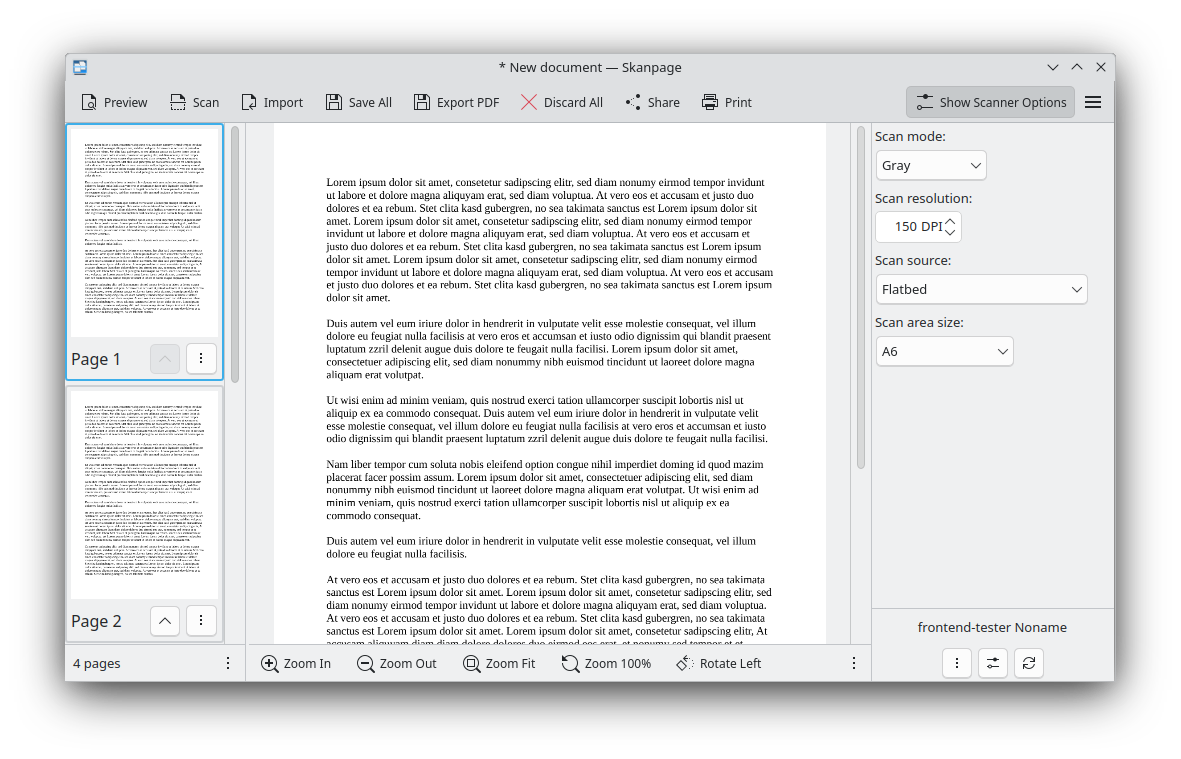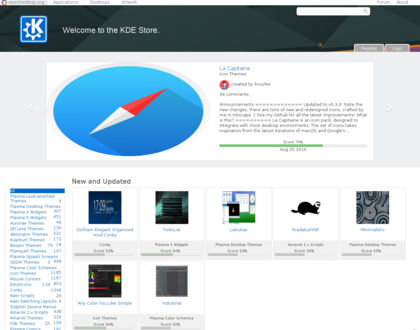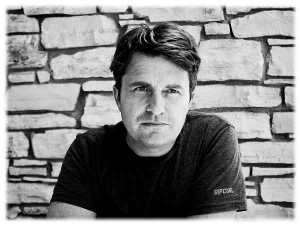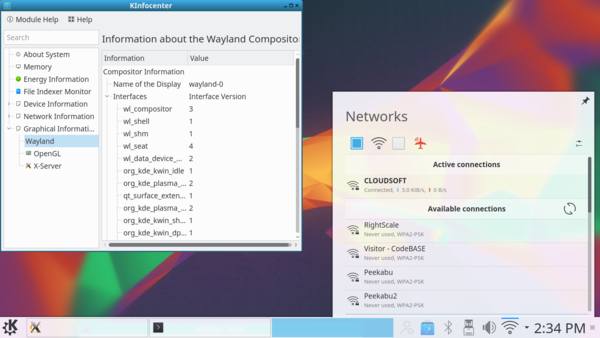Jriddell
KDE Apps Mid-Year Update
KDE Apps Update February 2022
Falkon
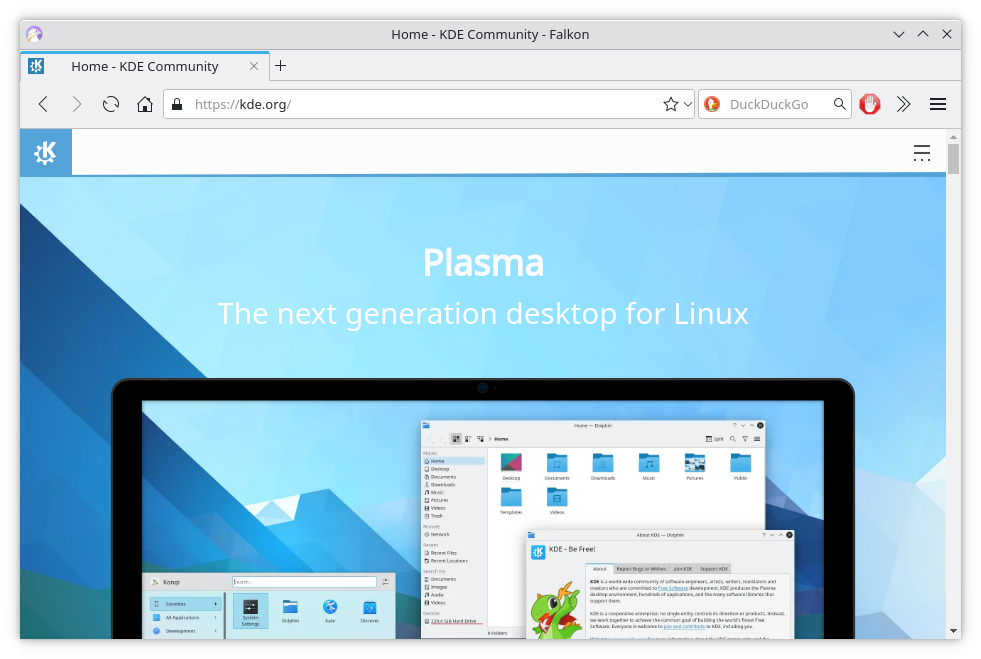
Our web browser Falkon has been quickly gathering new features, and this month saw the 3.2 release.
Read MoreKDE November App Update
KDE's Summer App Update
Labplot on Microsoft Store
Plasma 5.19 Beta Ready for Testing
<figure class="topImage">
<a href="https://www.kde.org/announcements/plasma-5.19/plasma-5.19-2.png" data-toggle="lightbox">
<img src="https://www.kde.org/announcements/plasma-5.19/plasma-5.19-2.png" height="450" width="800" style="width: 100%; max-width: 800px; height: auto;" alt="Plasma 5.19 Beta" />
</a>
<figcaption>KDE Plasma 5.19 Beta</figcaption>
</figure>
<p>Thursday, 14 May 2020.</p>
<p>It's time to test the beta release for <a href="https://kde.org/announcements/plasma-5.18.90">Plasma 5.19</a>!</p>
<p>In this release, we have prioritized making Plasma more consistent, correcting and unifying designs of widgets and desktop elements; worked on giving you more control over your desktop by adding configuration options to the System Settings; and improved usability, making Plasma and its components easier to use and an overall more pleasurable experience.</p>
<p>Read on to discover all the new features and improvements of Plasma 5.19…</p>
<h2 id="desktop">Plasma Desktop and Widgets</h2>
<figure class="float-right text-right">
<a href="https://www.kde.org/announcements/plasma-5.19/sensors.png" data-toggle="lightbox">
<img src="https://www.kde.org/announcements/plasma-5.19/sensors.png" class="border-0 img-fluid" width="242" alt="Rewritten System Monitor Widgets" />
</a>
<figcaption>Rewritten System Monitor Widgets</figcaption>
<br />
<a href="https://www.kde.org/announcements/plasma-5.19/system-tray-applets.png" data-toggle="lightbox">
<img src="https://www.kde.org/announcements/plasma-5.19/system-tray-applets.png" class="border-0 img-fluid" width="242" alt="Consistent System Tray Applets" />
</a>
<figcaption>Consistent System Tray Applets</figcaption>
<br />
<a href="https://www.kde.org/announcements/plasma-5.19/user-avatars.png" data-toggle="lightbox">
<img src="https://www.kde.org/announcements/plasma-5.19/user-avatars.png" class="border-0 img-fluid" width="242" alt="Completely New User Avatars" />
</a>
<figcaption>Completely New User Avatars</figcaption>
<br />
<a href="https://www.kde.org/announcements/plasma-5.19/multi-device-switching-ui.png" data-toggle="lightbox">
<img src="https://www.kde.org/announcements/plasma-5.19/multi-device-switching-ui.png" class="border-0 img-fluid" width="242" alt="More consistent appearance for switching the current audio device" />
</a>
<figcaption>More consistent appearance for switching the current audio device</figcaption>
</figure>
<ul>
Read More
KONTENT GmbH is a New KDE e.V. Supporter
Show Your Love for Free Software

In recent decades, Free and open source software (FOSS) has increasingly been the enabling factor for advances in areas we probably aren’t even aware of. If software is still spreading around the world, FOSS had already spread through the software world. All of that is only possible because of striving communities that push solutions forward with an amazing flow of continuous passion and love for nice technology, open knowledge, and supporting people. KDE is not any different - we have all been involved in such a lovely addiction for 23 years.
Read MoreVideos From KDE Talks at FOSDEM

FOSDEM is one of the world's largest Free software conferences and was held last weekend in Brussels. There were hundreds of talks and videos are available for most of them. KDE had a stall there and KDE contributors delivered three talks spread between different devrooms.
Read MorePlasma 5.18 LTS Beta
<figure class="topImage">
<a href="http://www.kde.org/announcements/plasma-5.18/plasma-5.18.png" data-toggle="lightbox">
<img src="http://www.kde.org/announcements/plasma-5.18/plasma-5.18-wee.png" height="450" width="800" style="width: 100%; max-width: 600px; height: auto;" alt="Plasma 5.18 LTS Beta" />
</a>
<figcaption><a href="https://kde.org/announcements/plasma-5.17.90">KDE Plasma 5.18 LTS Beta</a></figcaption>
</figure>
<p>Thursday, 16 January 2020.</p>
<p>The <a href="https://kde.org/announcements/plasma-5.17.90">Plasma 5.18 LTS Beta</a> is out!</p>
<p>This new version of your favorite desktop environment adds neat new features that make your life easier, including clearer notifications, streamlined settings for your system and the desktop layout, much improved GTK integration, and more. Plasma 5.18 is easier and more fun, while at the same time allowing you to do more tasks faster.</p>
<p>Apart from all the cool new stuff, Plasma 5.18 also comes with LTS status. LTS stands for "Long Term Support" and this means 5.18 will be updated and maintained by KDE contributors for the next couple of years (regular versions are maintained for 4 months). So, if you are thinking of updating or migrating your school, company or organization to Plasma, this version is your best bet. You get the most recent stable version of Plasma for the long term.</p>
<p>Read on to discover everything that is new in Plasma 5.18 LTS…</p>
<h2 id="desktop">Plasma</h2>
<figure class="float-right text-right">
<a href="http://www.kde.org/announcements/plasma-5.18/emoji.png" data-toggle="lightbox">
<img src="http://www.kde.org/announcements/plasma-5.18/emoji-wee.png" class="border-0 img-fluid" width="350" height="266" alt="Emoji Selector" />
</a>
<figcaption>Emoji Selector</figcaption>
<br />
<br />
<a href="http://www.kde.org/announcements/plasma-5.18/customize-layout.png" data-toggle="lightbox">
<img src="http://www.kde.org/announcements/plasma-5.18/customize-layout-wee.png" class="border-0 img-fluid" width="350" height="197" alt="Customize Layout Global Settings" />
</a>
<figcaption>Customize Layout Global Settings</figcaption>
<br />
<!--
<a href="http://www.kde.org/announcements/plasma-5.18/do-not-disturb.png" data-toggle="lightbox">
<img src="http://www.kde.org/announcements/plasma-5.18/do-not-disturb-wee.png" class="border-0 img-fluid" width="350" height="306" alt="Do Not Disturb Shortcut" />
</a>
<figcaption>Do Not Disturb Shortcut</figcaption>
<br />
-->
<a href="http://www.kde.org/announcements/plasma-5.18/gtk-csd-theme.png" data-toggle="lightbox">
<img src="http://www.kde.org/announcements/plasma-5.18/gtk-csd-theme.png" class="border-0 img-fluid" width="350" height="237" alt="GTK Apps with CSD and Theme support" />
</a>
<figcaption>GTK Applications with CSDs and Theme Integration</figcaption>
<br />
<a href="http://www.kde.org/announcements/plasma-5.18/night-color-applet.png" data-toggle="lightbox">
<img src="http://www.kde.org/announcements/plasma-5.18/night-color-applet.png" class="border-0 img-fluid" width="350" height="153" alt="Night Color System Tray Widget" />
</a>
<figcaption>Night Color System Tray Widget</figcaption>
</figure>
<ul>
</pr
Read More
KDE's January 2020 Apps Update
The year is 2020, we are living in the future, let’s see what KDE apps has brought us in the last month!
KTimeTracker ported to KDE Frameworks 5
The long-awaited modernized version of KTimeTracker is finally released. The application is a personal time tracker for busy people which is now available on Linux, FreeBSD and Windows. Over the course of 2019 it had been ported to Qt5 and KDE Frameworks after being unmaintained since around 2013.
Read MoreLibre Graphics Meeting Call for Proposals

The Libre Graphics Meeting (LGM) is the annual international convention for the discussion and development of free and open source graphics software.
This year it will happen in Rennes, France, from May 26th to 29th. We are welcoming all relevant projects to submit a proposal for a talk and/or a workshop. We already expect Krita and Kdenlive teams to be present. The Krita sprint will be held after the meeting and Kdenlive are planning to have a sprint around that time too. It would be awesome to also see some people from Plasma team working on graphics tablet support and color management, or any other topic of interest for developers and users of graphics creation application.
Read MoreTranslation Workshop in Indonesia this Weekend

The KDE Indonesia Community will once again hold a Kopdar (local term for BoF). This meeting is the second meeting after the successful meeting in 2018. The activity will be held this weekend with talks and activities about translating KDE software into Indonesian. The main event is for KDE fans in particular and Linux in general to collaborate in KDE translation.
Read MoreApps Update for November

LabPlot
The big release this month has been LabPlot 2.7. LabPlot is fast becoming one of KDE's highest profile apps. It is an application for interactive graphing and analysis of scientific data. LabPlot provides an easy way to create, manage and edit plots. It allows you to produce plots based on data from a spreadsheet or on data imported from external files. Plots can be exported to several pixmap and vector graphic formats.
Read MoreKDE is All About the Apps: October Update
KDE is all about the Apps!
We are a community of thousands of contributors who make hundreds of Apps using collaborative open source methods. Our apps run on Linux with Plasma, of course, but also fit in well with GNOME, Enlightenment, XFCE, or any other desktop you happen to be using. Many of our apps run on Windows, Android and macOS.
Read MorePlasma 5.17 Beta Out for Testing
<figure class="topImage">
<a href="http://www.kde.org/announcements/plasma-5.17/plasma-5.17.png" data-toggle="lightbox">
<img src="http://www.kde.org/announcements/plasma-5.17/plasma-5.17-wee.png" height="342" width="600" style="width: 100%; max-width: 600px; height: auto;" alt="Plasma 5.17 Beta" />
</a>
<figcaption>KDE Plasma 5.17 Beta</figcaption>
</figure>
<p>Thursday, 19 September 2019.</p>
<p>Today KDE launches the beta release of Plasma 5.17.</p>
<p>We've added a bunch of new features and improvements to KDE's lightweight yet full featured desktop environment.</p>
<p><a href='https://kde.org/plasma-desktop'>Plasma's updated web page</a> gives more background on why you should use it on your computer.</p>
<figure style="float: right; text-align: right">
<a href="http://www.kde.org/announcements/plasma-5.17/guillermo.png" data-toggle="lightbox">
<img src="http://www.kde.org/announcements/plasma-5.17/guillermo-wee.png" style="padding: 10px" width="350" height="334" alt="Guillermo Amaral" />
</a>
<figcaption style="text-align: right">Guillermo Amaral</figcaption>
</figure>
<p>System Settings has gained new features to help you manage your fancy Thunderbolt hardware, plus Night Color is now on X11 and a bunch of pages got redesigned to help you get your configuration done easier. Our notifications continue to improve with a new icon and automatic do-not-disturb mode for presentations. Our Breeze GTK theme now provides a better appearance for the Chromium/Chrome web browsers and applies your color scheme to GTK and GNOME apps. The window manager KWin has received many HiDPI and multi-screen improvements, and now supports fractional scaling on Wayland.</p>
<p>You can test the Plasma 5.17 beta for the next three weeks until the final release in mid-October. Give it a whirl with your favorite distribution!</p>
<p>The Plasma 5.17 series is dedicated to our friend Guillermo Amaral. Guillermo was an enthusiastic KDE developer who rightly self described as 'an incredibly handsome multidisciplinary self-taught engineer'. He brought cheer to anyone he met. He lost his battle with cancer last summer but will be remembered as a friend to all he met.</p>
<br clear="all" />
<h3 id="desktop">Plasma</h3>
<figure style="float: right; text-align: right">
<a href="http://www.kde.org/announcements/plasma-5.17/unsplash-pic-of-day.png" data-toggle="lightbox">
<img src="http://www.kde.org/announcements/plasma-5.17/unsplash-pic-of-day-wee.png" style="border: 0px" width="350" height="280" alt="<a href='https://unsplash.com/'>Unsplash</a> Picture of the Day" />
</a>
<figcaption style="text-align: right"><a href='https://unsplash.com/'>Unsplash</a> Pic of the Day</figcaption>
<br />
<a href="http://www.kde.org/announcements/plasma-5.17/inches-to-cm.png" data-toggle="lightbox">
<img src="http://www.kde.org/announcements/plasma-5.17/inches-to-cm-wee.png" style="border: 0px" width="350" height="159" alt="<a href='https://unsplash.com/'>Unsplash</a> Pic of the Day" />
</a>
<figcaption style="text-align: right">KRunner now converts fractional units</figcaption>
<br />
<a href="http://www.kde.org/announcements/plasma-5.17/notification-widget.png" data-toggle="lightbox">
<img src="http://www.kde.org/announcements/plasma-5.17/notification-widget-wee.png" style="border: 0px" width="250" height="230" alt="Improved Notifications widget and widget editing UX" />
</a>
<figcaption style="text-align: right">Improved Notifications widget and widget editing UX</figcaption>
</figure>
<ul>
Read More
KDE Plasma 5.16 Beta: Your Three Week Notification for a More Tidy and Composed Desktop
<figure class="topImage">
<a href="https://www.kde.org/announcements/plasma-5.16/plasma-5.16-full-2.png" data-toggle="lightbox">
<img src="https://www.kde.org/announcements/plasma-5.16/plasma-5.16-full-2-wee.png" height="338" width="600" style="width: 100%; max-width: 600px; height: auto;" alt="Plasma 5.16" />
</a>
<figcaption>KDE Plasma 5.16</figcaption>
</figure>
<p>Thursday, 16 May 2019.</p>
<p>Today KDE launches the beta release of <a href="https://kde.org/announcements/plasma-5.15.90.php">Plasma 5.16</a>.</p>
<p>In this release, many aspects of Plasma have been polished and
rewritten to provide high consistency and bring new features. There is a completely rewritten notification system supporting Do Not Disturb mode, more intelligent history with grouping, critical notifications in fullscreen apps, improved notifications for file transfer jobs, a much more usable System Settings page to configure everything, and many other things. The System and
Widget Settings have been refined and worked on by porting code to
newer Kirigami and Qt technologies and polishing the user interface.
And of course the VDG and Plasma team effort towards <a href="https://community.kde.org/Goals/Usability_%26_Productivity">Usability & Productivity
goal</a> continues, getting feedback on all the papercuts in our software that make your life less
smooth and fixing them to ensure an intuitive and consistent workflow for your
daily use.</p>
<p>For the first time, the default wallpaper of Plasma 5.16 will
be decided by a contest where everyone can participate and submit art. The
winner will receive a Slimbook One v2 computer, an eco-friendly, compact
machine, measuring only 12.4 x 12.8 x 3.7 cm. It comes with an i5 processor, 8
GB of RAM, and is capable of outputting video in glorious 4K. Naturally, your
One will come decked out with the upcoming KDE Plasma 5.16 desktop, your
spectacular wallpaper, and a bunch of other great software made by KDE. You can find
more information and submitted work on <a href="https://community.kde.org/KDE_Visual_Design_Group/Plasma_5.16_Wallpaper_Competition">the competition wiki
page</a>, and you can <a href="https://forum.kde.org/viewtopic.php?f=312&t=160487">submit your own wallpaper in the
subforum</a>.</p>
<h3 id="desktop">Desktop Management</h3>
<figure style="float: right; text-align: right">
<a href="https://www.kde.org/announcements/plasma-5.16/notifications.png" data-toggle="lightbox">
<img src="https://www.kde.org/announcements/plasma-5.16/notifications-wee.png" style="border: 0px" width="350" height="315" alt="New Notifications" />
</a>
<figcaption style="text-align: right">New Notifications</figcaption>
<br clear="all" />
<a href="https://www.kde.org/announcements/plasma-5.16/plasma-theme-fixes.png" data-toggle="lightbox">
<img src="https://www.kde.org/announcements/plasma-5.16/plasma-theme-fixes.png" style="border: 0px" width="281" height="251" alt="Theme Engine Fixes for Clock Hands!" />
</a>
<figcaption style="text-align: right">Theme Engine Fixes for Clock Hands!</figcaption>
<br clear="all" />
<a href="https://www.kde.org/announcements/plasma-5.16/panel-edit-mode-alternatives.png" data-toggle="lightbox">
<img src="https://www.kde.org/announcements/plasma-5.16/panel-edit-mode-alternatives-wee.png" style="border: 0px" width="350" height="183" alt="Panel Editing Offers Alternatives" />
</a>
<figcaption style="text-align: right">Panel Editing Offers Alternatives</figcaption>
<br clear="all" />
<a href="https://www.kde.org/announcements/plasma-5.16/sddm-theme.png" data-toggle="lightbox">
<img src="https://www.kde.org/announcements/plasma-5.16/sddm-theme-wee.png" style="border: 0px" width="350" height="490" alt="Login Screen Theme Improved" />
</a>
<figcaption style="text-align: right">Login Screen Theme Improved</figcaption>
</figure>
<ul>
<li>Completely rewritten notification system supporting Do Not Disturb mode, more intelligent history with grouping, critical notifications in fullscreen apps, improved notifications for file transfer jobs, a much more usable System Settings page to configure everything, and more!</li>
<li>Plasma themes are now correctly applied to panels when selecting a new theme.</li>
<li>More options for Plasma themes: offset of analog clock hands and toggling blur behind.</li>
<li>All widget configuration settings have been modernized and now feature an improved UI. The Color Picker widget also improved, now allowing dragging colors from the plasmoid to text editors, palette of photo editors, etc.</li>
<li>The look and feel of lock, login and logout screen have been improved with new icons, labels, hover behavior, login button layout and more.</li>
<li>When an app is recording audio, a microphone icon will now appear in the System Tray which allows for changing and muting the volume using mouse middle click and wheel. The Show Desktop icon is now also present in the panel by default.</li>
<li>The Wallpaper Slideshow settings window now displays the images in the selected folders, and allows selecting and deselecting them.</li>
<li>The Task Manager features better organized context menus and can now be configured to move a window from a different virtual desktop to the current one on middle click.</li>
<li>The default Breeze window and menu shadow color are back to being pure black, which improves visibility of many things especially when using a dark color scheme.</li>
<li>The "Show Alternatives..." button is now visible in panel edit mode, use it to quickly change widgets to similar alternatives.</li>
<li>Plasma Vaults can now be locked and unlocked directly from Dolphin.</li>
</ul>
<br clear="all" />
<h3 id="settings">Settings</h3>
<figure style="float: right; text-align: right">
<a href="https://www.kde.org/announcements/plasma-5.16/color-scheme.png" data-toggle="lightbox">
<img src="https://www.kde.org/announcements/plasma-5.16/color-scheme-wee.png" style="border: 0px" width="350" height="321" alt="Color Scheme" />
</a>
<figcaption style="text-align: right">Color Scheme</figcaption>
<br clear="all"/>
<a href="https://www.kde.org/announcements/plasma-5.16/application-style.png" data-toggle="lightbox">
<img src="https://www.kde.org/announcements/plasma-5.16/application-style-wee.png" style="border: 0px" width="350" height="194" alt="Application Style and Appearance Settings" />
</a>
<figcaption style="text-align: right">Application Style and Appearance Settings</figcaption>
</figure>
<ul>
<li>There has been a general polish in all pages; the entire Appearance section has been refined, the Look and Feel page has moved to the top level, and improved icons have been added in many pages.</li>
<li>The Color Scheme and Window Decorations pages have been redesigned with a more consistent grid view. The Color Scheme page now supports filtering by light and dark themes, drag and drop to install themes, undo deletion and double click to apply.</li>
<li>The theme preview of the Login Screen page has been overhauled.</li>
<li>The Desktop Session page now features a "Reboot to UEFI Setup" option.</li>
<li>There is now full support for configuring touchpads using the Libinput driver on X11.</li>
</ul>
<br clear="all" />
<h3 id="settings">Window Management</h3>
<figure style="float: right; text-align: right">
<a href="https://www.kde.org/announcements/plasma-5.16/window-management.png" data-toggle="lightbox">
<img src="https://www.kde.org/announcements/plasma-5.16/window-management-wee.png" style="border: 0px" width="350" height="197" alt="Window Management" />
</a>
<figcaption style="text-align: right">Window Management</figcaption>
</figure>
<ul>
<li>Initial support for using Wayland with proprietary Nvidia drivers has been added. When using Qt 5.13 with this driver, graphics are also no longer distorted after waking the computer from sleep.</li>
<li>Wayland now features drag and drop between XWayland and Wayland native windows.</li>
<li>Also on Wayland, the System Settings Libinput touchpad page now allows you to configure the click method, switching between "areas" or "clickfinger".</li>
<li>KWin's blur effect now looks more natural and correct to the human eye by not unnecessary darkening the area between blurred colors.</li>
<li>Two new default shortcuts have been added: Meta+L can now be used by default to lock the screen and Meta+D can be used to show and hide the desktop.</li>
<li>GTK windows now apply correct active and inactive colour scheme.</li>
</ul>
<br clear="all" />
<h3 id="plasma-nm">Plasma Network Manager</h3>
<figure style="float: right; text-align: right">
<a href="https://www.kde.org/announcements/plasma-5.16/plasma-nm-wireguard.png" data-toggle="lightbox">
<img src="https://www.kde.org/announcements/plasma-5.16/plasma-nm-wireguard-wee.png" style="border: 0px" width="350" height="287" alt="Plasma Network Manager with Wireguard" />
</a>
<figcaption style="text-align: right">Plasma Network Manager with Wireguard</figcaption>
</figure>
<ul>
<li>The Networks widget is now faster to refresh Wi-Fi networks and more reliable at doing so. It also has a button to display a search field to help you find a particular network from among the available choices. Right-clicking on any network will expose a "Configure…" action.</li>
<li>WireGuard is now compatible with NetworkManager 1.16.</li>
<li>One Time Password (OTP) support in Openconnect VPN plugin has been added.</li>
</ul>
<br clear="all" />
<h3 id="settings">Discover</h3>
<figure style="float: right; text-align: right">
<a href="https://www.kde.org/announcements/plasma-5.16/discover-update.png" data-toggle="lightbox">
<img src="https://www.kde.org/announcements/plasma-5.16/discover-update-wee.png" style="border: 0px" width="350" height="250" alt="Updates in Discover" />
</a>
<figcaption style="text-align: right">Updates in Discover</figcaption>
</figure>
<ul>
<li>In Discover's Update page, apps and packages now have distinct "downloading" and "installing" sections. When an item has finished installing, it disappears from the view.</li>
<li>Tasks completion indicator now looks better by using a real progress bar. Discover now also displays a busy indicator when checking for updates.</li>
<li>Improved support and reliability for AppImages and other apps that come from store.kde.org.</li>
<li>Discover now allows you to force quit when installation or update operations are proceeding.</li>
<li>The sources menu now shows the version number for each different source for that app.</li>
</ul>
Read More
Plasma 5.15 Beta
<figure class="topImage">
<a href="http://www.kde.org/announcements/plasma-5.15/plasma-5.15-apps.png" data-toggle="lightbox">
<img src="https://www.kde.org/announcements/plasma-5.15/plasma-5.15-apps-wee.png" width="600" height="338" alt="Plasma 5.15 Beta">
</a>
<figcaption>KDE Plasma 5.15 Beta</figcaption>
</figure>
<p>
Today KDE launches the beta release of Plasma 5.15. </p>
<p>
For the first release of 2019, the Plasma team has embraced KDE's <a href="https://community.kde.org/Goals/Usability_%26_Productivity">Usability & Productivity goal</a>. We have teamed up with the VDG (Visual Design Group) contributors to get feedback on all the papercuts in our software that make your life less smooth, and fixed them to ensure an intuitive and consistent workflow for your daily use. </p>
<p>
Plasma 5.15 brings a number of changes to our configuration interfaces, including more options for complex network configurations. Many icons have been added or redesigned. Our integration with third-party technologies like GTK and Firefox has been made even more complete. Discover, our software and add-on installer, has received a metric tonne of improvements to help you stay up-to-date and find the tools you need to get your tasks done. </p>
<p>
Please test this beta release and send us bug reports and feedback. The final release will be available in three weeks' time. </p>
</pr
Read More
Plasma and KDE neon Team Visit Deployments in Catalunya


Last week developers from the KDE neon and Plasma teams visited Barcelona. We were there to meet with some KDE software projects we had heard about in the Catalan government and schools. Aleix Pol lives locally and works on Plasma and Discover. He invited Plasma release manager and KDE neon developer Jonathan Riddell, KDE neon continuous integration master Harald Sitter, and hardware enablement guru Rohan Garg to meet the teams evaluating our software and supporting our users.
Read MorePlasma 5.14 Comes with New Features and a Much Polished Environment
<figure class="topImage">
<a href="http://www.kde.org/announcements/plasma-5.14/plasma-5.14.png">
<img src="https://www.kde.org/announcements/plasma-5.14/plasma-5.14-wee.png" width="600" height="338" alt="Plasma 5.14">
</a>
<figcaption>KDE Plasma 5.14</figcaption>
</figure>
<p>
Tuesday, 9 October 2018. Today KDE launches the first release of <a href="https://www.kde.org/announcements/plasma-5.14.0.php">Plasma 5.14</a>. </p>
<p>
Plasma is KDE's lightweight and full featured Linux desktop. For the last three months we have been adding features and fixing bugs and now invite you to install Plasma 5.14. </p>
<p>
A lot of work has gone into improving Discover, Plasma's software manager, and, among other things, we have added a Firmware Update feature and many subtle user interface improvements to give it a smoother feel. We have also rewritten many effects in our window manager KWin and improved it for slicker animations in your work day. Other improvements we have made include a new Display Configuration widget which is useful when giving presentations. </p>
</pr
Read More
KDE neon Rebased on Ubuntu 18.04 LTS "Bionic Beaver"

The KDE neon team is proud to announce the rebase of our packages onto Ubuntu 18.04 LTS "Bionic Beaver". We encourage all users to upgrade now. The installable ISOs and Docker images have also been updated to run on 18.04.
Read MorePlasma 5.14 Beta Updates Discover, KWin and Adds New Widgets
<figure class="topImage">
<a href="/sites/dot.kde.org/files/plasma-5.14.png">
<img src="/sites/dot.kde.org/files/plasma-5.14.png" width="600" alt="Plasma 5.14 Beta">
</a>
<figcaption>KDE Plasma 5.14 Beta</figcaption>
</figure>
<p>
Thursday, 13 September 2018. Today KDE launches the beta release of Plasma 5.14. </p>
<p>
Plasma is KDE's lightweight and full featured Linux desktop. For the last three months we have been adding features and fixing bugs and now invite you to test the beta pre-release of Plasma 5.14. </p>
<p>
A lot of work has gone into improving Discover, Plasma's software manager, and, among other things, we have added a Firmware Update feature and many subtle user interface improvements to give it a smoother feel. We have also rewritten many effects in our window manager KWin and improved it for slicker animations in your work day. Other improvements we have made include a new Display Configuration widget which is useful when giving presentations. </p>
<p>
Please test and send us bug reports and feedback. The final release is scheduled for three weeks' time. </p>
Read More
KDE Plasma on ARM Laptop Pinebook
 Plasma running on a Pinebook.
Plasma running on a Pinebook.
In the last few years, smartphone hardware has become powerful enough to drive conventional desktop software. A developing trend is to create laptops using hardware initially designed for smartphones and embedded systems. There are distinct advantages to this approach: those devices are usually very energy efficient, so they can yield a long runtime on a single battery charge; they're also rather inexpensive and lighter than conventional laptops.
Read MorePlasma 5.13 Beta
<figure class="topImage">
<a href="http://www.kde.org/announcements/plasma-5.13/plasma-5.13.png">
<img src="https://www.kde.org/announcements/plasma-5.13/plasma-5.13-wee.png" width="600" height="338" alt="Plasma 5.13 Beta">
</a>
<figcaption>KDE Plasma 5.13 Beta</figcaption>
</figure>
<p>
Thursday, 17 May 2018. Today KDE unveils a beta release of Plasma 5.13.0. </p>
<p>
Members of the Plasma team have been working hard to continue making Plasma a lightweight and responsive desktop which loads and runs quickly, but remains full-featured with a polished look and feel. We have spent the last four months optimising startup and minimising memory usage, yielding faster time-to-desktop, better runtime performance and less memory consumption. Basic features like panel popups were optimised to make sure they run smoothly even on the lowest-end hardware. Our design teams have not rested either, producing beautiful new integrated lock and login screen graphics. </p>
</pr
Read More
Plasma Sprint in Berlin
Plasma's Vision
Akademy Awards 2017
Akademy Monday Wrapup Session Video
Akademy-es 2017 Fue Muy Bien

On the 20th and 21st of July, KDE España held, with the invaluable help of UNIA, HackLab Almería and the University of Almería, and with the sponsorship of Opentia, its 12th annual gathering: Akademy-es 2017.
Read MoreKDE Arrives in Almería for Akademy 2017


Today we meet from around the globe, KDE contributors have flown in from Taiwan, US, all over Europe and British Isles, India, Brazil, Canada.
Read MoreKDE at Asian FOSS conferences
Plasma 5.10, Simple by Default Powerful When Needed
<figure class="topImage">
<a href="https://www.kde.org/announcements/plasma-5.10/plasma-5.10.png">
<img src="https://www.kde.org/announcements/plasma-5.10/plasma-5.10-wee.png" width="600" height="338" alt="Plasma 5.10" />
</a>
<figcaption>KDE Plasma 5.10</figcaption>
</figure>
<p>
Monday, 30 May 2017. Today KDE has released Plasma 5.10 with new features across the suite to give users an experience which lives up to our tagline: simple by default, powerful when needed. </p>
</pr
Read More
Plasma 5.10 Beta, Slicker Desktop
<p>Also available in:<br /><br /><a href="https://www.kde.org/announcements/plasma-5.9.95.php?site_locale=en">English</a> | <a href="https://www.kde.org/announcements/plasma-5.9.95.php?site_locale=ca">Català</a> | <a href="https://www.kde.org/announcements/plasma-5.9.95.php?site_locale=nl">Nederlands</a> | <a href="https://www.kde.org/announcements/plasma-5.9.95.php?site_locale=sv">Svenska</a> | <a href="https://www.kde.org/announcements/plasma-5.9.95.php?site_locale=uk">Українська</a><br /><br /></p><!--
<figure class="videoBlock">
<iframe width="560" height="315" src="https://www.youtube.com/embed/<%= youtubeid %>?rel=0" allowfullscreen='true'></iframe>
</figure>
Read More
How to Create a Look and Feel Theme
How to Create a Look and Feel Theme video tutorial.
Find out more on KDE community wiki.
KDE Talks at FOSDEM
KDE had 4 talks at this year's FOSDEM conference. Here's the recordings.
From Gtk to Qt: A Strange Journey, part 2
The continuation of the original talk from Dirk Hohndel and Linus Torvalds about the port of Subsurface from Gtk to Qt, now with mobile in mind.Interview: Thomas Weissel Installing Plasma in Austrian Schools

A lab running Thomas' current rollout of Plasma 4.
With Plasma 5 having reached maturity for widespread use we are starting to see rollouts of it in large environments. Dot News interviewed the admin behind one such rollout in Austrian schools.
Read MoreBeautiful New Design on kde.org
KDE's main website www.kde.org has gained a beautiful new design.
While in KDE we pride ourselves on making beautiful software our website has lagged behind modern requirements and trends. Visual Design Group member Ken Vermette has quietly worked away with key stakeholders to create a design and update the content. The new site uses correct HTML5 and is responsive to working on mobiles and tablets. It includes an introduction to our products, community and how you can get involved.
Read MorePlasma 5.9 Kicks off 2017 in Style

Tuesday, 31 January 2017. Today KDE releases this year’s first Plasma feature update, Plasma 5.9. While this release brings many exciting new features to your desktop, we'll continue to provide bugfixes to Plasma 5.8 LTS.
Read MoreMeet KDE at FOSDEM Next Month
Next month is FOSDEM, the largest gathering of free software developers anywhere in Europe. FOSDEM 2017 is being held at the ULB Campus Solbosch on Saturday 4th and Sunday 5th of February. Thousands of coders, designers, maintainers and managers from projects as popular as Linux and as obscure as Tcl/Tk will descend on the European capital Brussels to talk, present, show off and drink beer.

KDE will have a stall in building K where we will demonstrate our latest software including KDE neon running on Docker, the newest build of Plasma Mobile using Android Open Source Project, and a very exciting mystery announcement.
Read MoreKDE Plasma 5.9 Beta Kicks off 2017 in Style

Thursday, 12 January 2017. Today KDE releases the beta of this year’s first Plasma feature update, Plasma 5.9. While this release brings many exciting new features to your desktop, we'll continue to provide bugfixes to Plasma 5.8 LTS.
Read MoreWikiToLearn Reaches 1.0

WikiToLearn is KDE's project to create textbooks for university and school students. It provides free, collaborative and accessible text books. Academics worldwide contribute in sharing knowledge by creating high quality content.
Read MoreLeslie Zhai Talks 20 Years of KDE in China
How KDE Celebrates 20 Years
KDE is 20 years old, a community working on beautiful software to free the world and spread privacy, all while having a lot of fun which we do it.
In cities across the world there are parties being held this weekend to celebrate. As we write the KDE Korea party in Seoul is setting up for some talks and drinks.


KDE at 20: Plasma 5.8 LTS Out Now with Comprehensive Features

Tuesday, 4 October 2016. Today KDE releases its first Long Term Support edition of its flagship desktop software, Plasma. This marks the point where the developers and designers are happy to recommend Plasma for the widest possible audience be they enterprise or non-techy home users. If you tried a KDE desktop previously and have moved away, now is the time to re-assess, Plasma is simple by default, powerful when needed.
Read MoreKDE at 20: Plasma 5.8 LTS Beta. Here for the Long Term.

Thursday, 15 September 2016. Today KDE releases a beta of its first Long Term Support edition of its flagship desktop software, Plasma. This marks the point where the developers and designers are happy to recommend Plasma for the widest possible audience be they enterprise or non-techy home users. If you tried a KDE desktop previously and have moved away, now is the time to re-assess, Plasma is simple by default, powerful when needed.
Read MoreKDE Returns Home, QtCon Talks Videos Available
20 Years of KDE Timeline

KDE is celebrating 20 years as the original and best free software end-user creating community. The milestones of our project are marked on our 20 Years of KDE timeline. Find out the meetings and releases which defined KDE. Learn about the early and recent KDE gatherings around the world and how we have evolved over the years. What was your first KDE release?
Akademy 2016 Tuesday BoF Wrapup Video
In today's BoF wrapup at Akademy find out the future of Plasma music player, the Frameworks LTS and the future of KDE neon.
KDE Talk Videos from QtCon
Akademy Awards 2016
QtCon talks closed with our annual awards ceremony, the Akademy Awards. Given each year to the most valued and hardest working KDE contributors, they are awarded by the jury from the previous year. This year's winners are:
Read MoreInterviews with QtCon Stall Holders
KDE Dot News sent its roving reporter Devaja round the stalls at QtCon to ask them what they were promoting and of their experience of the conference.
Think-Cell
openSUSE
Read MoreQtCon Closing Keynote with Julia Reda MEP
The talks are over after the three days of QtCon Akademy 2016 which means the BoF sessions and hacking days are about to begin. To close the talks at the conference we had a finishing keynote by Julia Reda, Member of the European Parliament and member of the Pirate Party.
Read MoreKDE Software Store
At this year's Akademy, KDE announced The KDE Store. The new store replaces the services provided by openDesktop.org with a Free-as-in-Freedom software sharing platform.
Read MoreTalks and Hacking Continue at QtCon
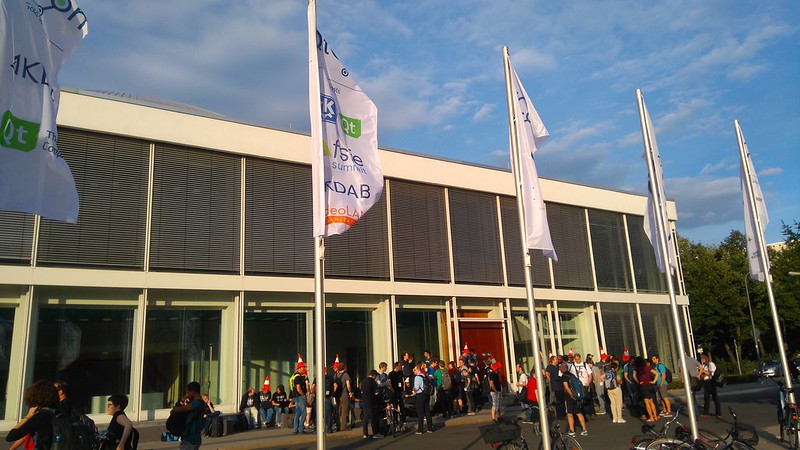 A second packed day of talks has taken place at QtCon, the largest and most diverse and dynamic gathering of end-user software communities for open development ever. KDE contributors gave talks next to pure Qt coders, the VLC team pondered the merits of porting to Telsa cars and the FSF-E celebrated 15 years with their annual awards.
Read More
A second packed day of talks has taken place at QtCon, the largest and most diverse and dynamic gathering of end-user software communities for open development ever. KDE contributors gave talks next to pure Qt coders, the VLC team pondered the merits of porting to Telsa cars and the FSF-E celebrated 15 years with their annual awards.
Read More
QtCon FInished First Day of 13 Tracks of Talks
QtCon Opens in Berlin with Keynote by Raul Krauthausen

Conference Opening
QtCon has opened in Berlin at the fabulous Berlin Conference Centre. It started with a welcome by president of the KDAB group and one of the original KDE developers Matthias Kalle Dalheimer. He welcomed the different but related communities together and encouraged developers to talk to each other. This is a unique opportunity for volunteer and employed, open source and proprietary, student and old-timers to come together and exchange thoughts, needs and have some fun. He also welcomed representatives from all the communities on stage.
Read MoreKDE Arrives in Berlin, Elects Thomas Pfeiffer to the e.V. Board
20 Quotes for 20 Years, What are you looking forward to at this QtCon Akademy?
At this Akademy we celebrate 20 years of KDE, so ahead of QtCon 2016, we went around asking 20 people what they are looking forward to the most this Akademy.
Read MoreRemembering Vernon Adams
LWN reports on the sad death of Vernon Adams, designer of the Oxygen font and author of the invaluable how to use Font Forge guide.
Read MoreQtCon Keynote: Software as a Public Service
KDE Plasma 5.7
<style>
figure {text-align: center; float: right; margin: 0px;}
figure img {padding: 1ex; border: 0px; background-image: none;}
figure video {padding: 1ex; border: 0px; background-image: none;}
figcaption {font-style: italic;}
iframe {text-align:center}
</style>
Read More
KDE Plasma 5.7 Beta

Thursday, 16 June 2016. Today KDE releases a beta update to its desktop software, Plasma 5.7.
Read MoreKDE neon User Edition 5.6 Available now
KDE is thrilled to announce the first at-large version of KDE neon User Edition.
KDE neon User Edition 5.6 is based on the latest version of Plasma 5.6 and intends to showcase the latest KDE technology on a stable foundation. It is a continuously updated installable image that can be used not just for exploration and testing but as the main operating system for people enthusiastic about the latest desktop software.
Read MoreKDE PIM Spring Sprint Report in Toulouse
Plasma 5.6 Beta

Wednesday, 02 March 2016. Today KDE releases a beta update to its desktop software, Plasma 5.6.
Read MoreKDE Interview Questions - Riccardo Iaconelli
Following his talk at FOSDEM last weekend, we present an interview with WikiToLearn founder Riccardo Iaconelli by Google Code-in student Stanford.
Read MoreKDE Project Br-Print3D at Campus Party Brazil
Last week, between January 26 and 31, the ninth Campus Party Brazil (promo video on Facebook) was held in Sao Paulo. 8000 people inside an arena, with talks, workshops and hackathons, with the main subject being technology.
Read MoreLuca Toma KDE Interview

Luca Toma
Google Code In is our annual project to give tasks to school pupils to contribute to KDE projects. One task this year is to write a Dot article and top Code In student Stanford L has interviewed WikiToLearn contributor and Sysadmin Luca Toma.
Read MoreFOSDEM: Announcing KDE neon
Review KmPlot Application
Our series of articles by Google Code In students continues with this review of graphing applications KmPlot by Andrey Cygankov.
Studying maths, I often work with functions and graphs. Graph plotter KmPlot is a great help with this. A list of its features shows it can do enough to solve even the most difficult tasks.
Read MoreApp Review of GCompris: Kids' Happiness
Our series of articles by Google Code In students continues with a review of educational applications GCompris by Sergey Popov.
If you have children, you know how hard it is to make a child happy and interested in something for a long time. But there is an easy way to do that: show them GCompris. It is a really great game set for children 2-10 years old and they surely will like it. You may ask, if GCompris is really so good, and I would answer you "Yes". And that is not a joke. Here are some proofs of that. But, you know, nothing is ideal, so I will also mention its bad sides (unfortunately, they are present too).
Read MoreKDE Plasma 5.5: The Quintessential 2016 Review
KDE contributor Ken Vermette has written The Quintessential 2016 Review of Plasma 5.5 which was released last month, a 9 page cover of the good, the bad and the beautiful.
Read MoreFirst Plasma Wayland Live Image
The Plasma team has been working on an early Christmas present: a live image running Plasma on Wayland.
Being able to run a full session of Plasma with applications is a major milestone in our aim of moving from the 30 year old X Window System to its replacement.
Read MorePlasma 5.5 With Beautiful New Artwork

Tuesday, 8 December 2015. Today KDE releases a feature update to its desktop software, Plasma 5.5.
Read MoreKDE Ships Plasma 5.4.3, Bugfix Release for November

Today KDE releases a bugfix update to Plasma 5, versioned 5.4.3. Plasma 5.4 was released in August with many feature refinements and new modules to complete the desktop experience.
Read MoreKDE PIM Sprint in Toulouse

The sprint was very important, because the team needed to decide how to continue from the current situation. At the previous sprint in Munich in November when Christian Mollekopf and Aaron Seigo introduced their new concept for the next version of Akonadi it was decided to refocus all the efforts on working on that, which meant switching to maintenance mode of the Kontact Suite for a very long time and then coming back with a "big boom". In Toulouse this plan was re-evaluated and decided that it is not working for the team and that it will be much better for the project as well as the users if they continue active development of Kontact Suite instead of focusing exclusively on the “next big thing” and take the one-step-at-the-time approach.
Read MoreSeason of KDE 2015 Now Open

2 of last years students presenting at Akademy
- Student application deadline: Oct 201
- Mentor application deadline: 201
KDE Signs the User Data Manifesto 2.0
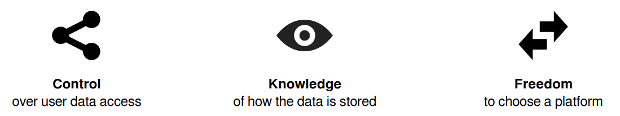
KDE, through its legal body KDE e.V., is one of the launch partners and initial signatories of the User Data Manifesto 2.0. The User Data Manifesto defines basic rights for people to control their own data in the internet age:
Read MoreKDE Ships Plasma 5.4.2, bugfix Release for October
Today KDE releases a bugfix update to Plasma 5, versioned 5.4.2. Plasma 5.4 was released in August with many feature refinements and new modules to complete the desktop experience.
Read MorePlasma 5.4.1 Bugfix Release for September

Tuesday, 08 September 2015. Today KDE releases a bugfix update to Plasma 5, versioned 5.4.1. Plasma 5.4 was released in August with many feature refinements and new modules to complete the desktop experience.
Read MoreKDE Ships Plasma 5.4.0, Feature Release for August

Tuesday, 25 August 2015. Today KDE releases a feature release of the new version of Plasma 5.
Read MorePlasma 5.4 Beta Adds Shine

Tuesday, 11 August 2015. Today KDE releases a beta release of the new version of Plasma 5.4.
Read MoreAkademy Talks Day 2

The day today started out with showers of water drops as the late comers to Akademy waded their way amidst raincoated cyclists and residents of A Coruna sheltering themselves underneath coloured umbrellas.
Read MoreAkademy Talks Day 1
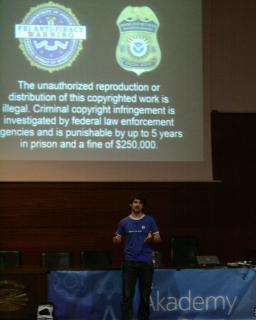 The KDE community has spent the day in western Spain giving and watching talks showing new developments in the community and where we are likely to be going in the next year.
Read More
The KDE community has spent the day in western Spain giving and watching talks showing new developments in the community and where we are likely to be going in the next year.
Read More
KDE Arrives in A Coruña for Akademy

KDE is de-camping to the far west of Europe today to A Coruña in Galicia. In this north west corner of the Iberian Peninsula the sun is warm and the air is fresh. KDE contributors of all varieties will be spending a week in talks, discussions, hacking, renewing old friendships and getting to know people new to our KDE Community.
Read MorePlasma 5.3.2 Fixes Your Shutdown Scripts

Tuesday, 30 June 2015. Today KDE releases a bugfix update to Plasma 5, versioned 5.3.2. Plasma 5.3 was released in April with many feature refinements and new modules to complete the desktop experience.
Read MorePlasma 5.3.1 Fixes Important Bugs

Today KDE releases a bugfix update to Plasma 5, versioned 5.3.1. Plasma 5.3 was released in January with many feature refinements and new modules to complete the desktop experience.
Read MorePlasma 5.3 Adds Improved Power Management and Media Center Preview
Today KDE makes a feature release of Plasma 5, versioned 5.3.

Highlights


Enhanced Power Management
- Power management settings can be configured differently for certain activities
- Laptop will not suspend when closing the lid while an external monitor is connected ('cinema mode', by default, can be turned off)
- Power management inhibitions block lock screen too
- Screen brightness changes are now animated on most hardware
- No longer suspends when closing the lid while shutting down
- Support for keyboard button brightness controls on lock screen
- KInfoCenter provides statistics about energy consumption
- Battery monitor now shows which applications are currently holding a power management inhibition for example ('Chrome is currently suppressing PM: Playing video')

Better Bluetooth Capabilities
- New Bluetooth applet
- Bluedevil was ported to a new library from KDE, BluezQt
- Added support for blocking and unblocking Bluetooth
- Connected devices with Browse Files (ObexFTP) support are now displayed in the file dialog's Places panel



Improved Plasma Widgets
- Clipboard applet gains support for showing barcodes The Desktop and Folder View containment codebases were unified, and have seen performance improvements
- The Recent Documents and Recent Applications sections in Application Menu (Kicker) are now powered by KDE activities
- Comics widget returns
- System monitor plasmoids return, such as CPU Load Monitor and Hard Disk usage
Plasma Media Center - Tech Preview

Plasma Media Center is added as a tech preview in this release. It is fully stable but misses a few features compared to version 1. You can log directly into a Plasma Media Center session if you want to use it on a media device such as a television or projector or you can run it from Plasma Desktop. It will scan for videos, music and pictures on your computer to let you browse and play them.
Read MorePlasma 5.3 Beta Improves Power Management and Adds Media Centre Preview
Tuesday, 14 April 2015. Today KDE releases a beta release of Plasma 5, versioned 5.2.95.
Read MorePlasma Sprint 2015
Plasma 5.2 Bugfix Update
Tue, 24 Mar 2015. Today KDE releases a bugfix update to Plasma 5, versioned 5.2.2. Plasma 5.2 was released in January with many feature refinements and new modules to complete the desktop experience.
Read MoreNow accepting Google Summer of Code student applications
Attention prospective Google Summer of Code students: the student applications window has begun.
If you haven’t contacted the relevant KDE subproject yet (including umbrella projects Kubuntu and Calamares) to submit your proposal for review, it is high time to do so. Take a look at our Google Summer of Code project ideas page, pick one or more of our exciting project ideas, dazzle us with your proposal and hack your way to ultimate glory this summer! A nice paycheck is also part of the deal.
Read Moree.V. President Lydia Pintscher on the Role of a Nonprofit in Open Source Development

Linux.com interviews KDE e.V. president Lydia Pintscher. She talks about what KDE's legal body does and why it is important for open source communities to have a charity to represent them. She also discusses the difference between company and community supported projects and the status of women in open source.
Read MoreCalligra 2.9 Brings Biggest Krita Release and New Kexi Partnership
Plasma 5.2 Bugfix Update
Tuesday, 24 February 2015. Today KDE releases a bugfix update to Plasma 5, versioned 5.2.1. Plasma 5.2 was released in January with many feature refinements and new modules to complete the desktop experience.
Read MoreMeet KDE at FOSDEM this Weekend
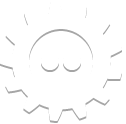 KDE will be at Europe's largest gathering of free software developering this weekend, taking over the city of Brussels for FOSDEM. We start with the traditional beer event on the Friday, sampling 100 flavours of beer while we mingle with old friends and new. On Saturday we will have a stall showing off Plasma 5.2, our beautiful desktop launched only yesterday. We will also show off upcoming ideas like KDE software on Android. There will be t-shirts to buy for those who wants to show their support for the original and best free software desktop community. Saturday evening sees the Kubuntu 10th anniversary party in Grand Place to which all KDE friends are welcome (but remember to book on first). On Sunday we'll be running the Desktop devroom with our friends from other projects. Bruno Coudoin will be talking about his port to Qt of GCompris. Hope to see you there!
KDE will be at Europe's largest gathering of free software developering this weekend, taking over the city of Brussels for FOSDEM. We start with the traditional beer event on the Friday, sampling 100 flavours of beer while we mingle with old friends and new. On Saturday we will have a stall showing off Plasma 5.2, our beautiful desktop launched only yesterday. We will also show off upcoming ideas like KDE software on Android. There will be t-shirts to buy for those who wants to show their support for the original and best free software desktop community. Saturday evening sees the Kubuntu 10th anniversary party in Grand Place to which all KDE friends are welcome (but remember to book on first). On Sunday we'll be running the Desktop devroom with our friends from other projects. Bruno Coudoin will be talking about his port to Qt of GCompris. Hope to see you there!
Plasma 5.2 Is Beautiful and Featureful
Today KDE releases Plasma 5.2. This release adds a number of new components, many new features and many more bugfixes.
New Components
This release of Plasma comes with some new components to make your desktop even more complete:
Read MorePlasma 5.2 Beta out for Testing
Plasma 5.1.2 Bugfix Release
Plasma 5.1.2 is the December output from our desktop team. It's a bugfix release which adds several dozen fixes and the latest translations.
Some highlights include:
- The Breeze icons licence has been clarified as LGPL 3+.
- The remaining battery time in PowerDevil now updates correctly.
- VirtualBox shell resizing fixed.
- The free space notifier icon hides correctly when space becomes available again.
- Dr Konqi updated for future proofing.
This is the final update to Plasma 5 for this year, we'll see you again next year with a new feature release at the end of January.
Read MoreRelease of KDE Frameworks 5.5.0
KDE today announces the release of KDE Frameworks 5.5.0.
KDE Frameworks are 60 addon libraries to Qt which provide a wide variety of commonly needed functionality in mature, peer reviewed and well tested libraries with friendly licensing terms. For an introduction see the Frameworks 5.0 release announcement.
Read MoreGoogle Code In 2014 : Call for Participation

The Google Code-in is a contest to introduce pre-university students (ages 13-17) to the many kinds of contributions that make open source software development possible. The contest runs from December 1, 2014 to January 19, 2015. For many students the Google Code-in contest is their first introduction to open source development.
Read MorePlasma Bugfix Release Increases Integration with KDELibs 4 Apps
Season of KDE 2014
Season of KDE is a community outreach program, much like Google Summer of Code that has been hosted by the KDE community for six years straight.
It is meant for people who could not get into Google Summer of Code for various reasons, or people who simply prefer a differently structured, somewhat less constrained program. Season of KDE is managed by the same team of admins and mentors that takes care of Google Summer of Code and Google Code-in matters for KDE, with the same level of quality and care.
Read MoreMake the World a Better Place! - KDE End of Year 2014 Fundraising
Plasma 5.1 Brings Back Many Popular Features
Today, KDE releases Plasma 5.1, the first release containing new features since the release of Plasma 5.0 this summer. Plasma 5.1 sports a wide variety of improvements, leading to greater stability, better performance and new and improved features. Thanks to the feedback of the community, KDE developers were able to package a large number of fixes and enhancements into this release, among which more complete and higher quality artwork following the new-in-5.0 Breeze style, re-addition of popular features such as the Icon Tasks taskswitcher and improved stability and performance.
Read MoreThird Release of KDE Frameworks Brings a Multitude of Fixes
Releases of KDE Frameworks are now a monthly feature. The release of KDE Frameworks 5.3 brings many small, but important fixes including:
- KWindowSystem has added features needed for future versions of KWin,
- KTextEditor used in Kate fixes memory leaks,
- Frameworkintegration was fixed for Qt 5.4, and
- KActivities can load plugins at runtime.
KDE will be at Qt Developer Days in Force
Qt Developer Days Europe is next Monday to Wednesday in Berlin. It features tutorials and talks on making the most of the Qt toolkit most KDE Software is based upon. Since Qt opened up its development process a large part of KDE Frameworks development has been to ensure close cooperation between the two projects. This has succeeded spectaularly well and at this Qt Dev Days an incredible over 50% of the speakers are active or past developers with KDE.
Read MoreTime to Test Plasma 5's Second Release
Akademy 2014 Talk Videos Available
Videos of all of the Akademy Talks are now available online to watch in your own time.
You can access them from the Akademy schedule. Follow the schedule to the talks for the links to the videos and the slides.
Read MoreAkademy Wednesday and Thursday Wrapup
Akademy Tuesday Wrapup
Akademy Award Winners 2014
KDE Arrives in Brno for Akademy
Yesterday KDE contributors from around the world arrived in Brno for Akademy, our annual meeting. Over the next week, we will share ideas, discover common problems and their solutions, and rekindle offline friendships for another year. We have traveled from around the world to work on free software in the spirit of community and cooperation. This year we can celebrate the success of the last 12 months when we released major new versions of our platform—KDE Frameworks—and our desktop—Plasma 5. This work has been well received by the press and our community of users, but we know there is much more to do to keep KDE Software relevant for the years to come in a world where desktops are only one way of using computer software. We'll be discussing and planning how to make the best desktop software for Linux and how to expand to new platforms.
Read MoreKDE Frameworks Sprint - How to Release a Platform
KDE Frameworks 5 is the result of two years of hard work porting, tidying, modularizing and refactoring KDELibs4 into a new addition to the Qt 5 platform. In January, Alex Fiestas announced The KDE Barcelona Hub—an office where anyone is welcome to come and work on KDE projects. It was just what the Frameworks team needed to finish off the code so it could be released to the world. Read on for some of what happened.
Read MoreFirst Bugfix Update to Plasma 5
This update adds all the translations for the last month as well as a bunch of fixes for issues such as using the right icons, showing toolbars on second screens, using translations and fixes for right to left text. Grab your distro packages or you can try the new Kubuntu Plasma 5 images.
Read MoreFirst Update to KDE Frameworks 5
KDE has today made the first update to KDE Frameworks 5. Frameworks are our addon libraries for Qt applications which provide numerous useful features using peer reviewed APIs and regular monthly updates. This release has 60 different Frameworks, adding features from Zip file support to Audio file previews. For a full list, see KDE's Qt library archive website Inqlude. In this release KAuth gets a backend so you can again add features which require root access, KWallet gets a migration system from its KDELibs 4 version, and support has been added for AppStream files.
Read MoreKDE Frameworks 5 Makes KDE Software More Accessible for all Qt Developers
 Today, the KDE community has made available the first stable release of Frameworks 5. At the Randa Meetings back in 2011, we started work on porting KDE Platform 4 to Qt 5. But as part of this effort, we also began modularizing our libraries, integrating portions into Qt 5 proper and modularizing the rest so applications can just use the functionality they need. Three years later, while a fundraiser for the 2014 Randa Meetings is in progress, Frameworks is out. Today you can save yourself the time and effort of repeating work that others have done, relying on over 50 Frameworks with mature, well tested code. For a full list and technical details coders can read the API documentation.
Today, the KDE community has made available the first stable release of Frameworks 5. At the Randa Meetings back in 2011, we started work on porting KDE Platform 4 to Qt 5. But as part of this effort, we also began modularizing our libraries, integrating portions into Qt 5 proper and modularizing the rest so applications can just use the functionality they need. Three years later, while a fundraiser for the 2014 Randa Meetings is in progress, Frameworks is out. Today you can save yourself the time and effort of repeating work that others have done, relying on over 50 Frameworks with mature, well tested code. For a full list and technical details coders can read the API documentation.
Highlights
KArchive offers support for many popular compression codecs in a self-contained, featureful and easy-to-use file archiving and extracting library. Just feed it files; there's no need to reinvent an archiving function in your Qt-based application!
ThreadWeaver offers a high-level API to manage threads using job- and queue-based interfaces. It allows easy scheduling of thread execution by specifying dependencies between the threads and executing them satisfying these dependencies, greatly simplifying the use of multiple threads.
Plasma 5 Second Beta Needs Testing
The next generation desktop from KDE is taking shape and the second beta is out now for testing. The developers have settled on a name - Plasma 5, and there is only one month to go until the first release so please test packages from your distro or download the Neon 5 Live ISO to see what is working and what needs fixed.
Read MorePlasma Next Beta Ready for Testing
 KDE is pleased to announce that Plasma Next Beta 1 has been released. Plasma Next is the codename for the new version of our beautiful desktop workspace built on KDE Frameworks 5. It features the same familiar layout you will be used to but with a simplified and more slick look from the new KDE Visual Design Group. For the first time our desktop ships with its own font, the Oxygen Font. Internally much has been rewritten in QML to make it smoother to render and easier to develop. The source has been split into over 20 sources making it easier for distributions to package. We need as many testers as possible to iron out the many bugs we know still exist. Many distributions have started making packages so you can easily test it, listed on the unstable packages wiki page. The easiest way to try it out is to download the Neon5 ISO and boot from it on a USB drive, Neon5 has the latest daily builds of Plasma code. Please test it out and let the Plasma team know what to work on.
Read More
KDE is pleased to announce that Plasma Next Beta 1 has been released. Plasma Next is the codename for the new version of our beautiful desktop workspace built on KDE Frameworks 5. It features the same familiar layout you will be used to but with a simplified and more slick look from the new KDE Visual Design Group. For the first time our desktop ships with its own font, the Oxygen Font. Internally much has been rewritten in QML to make it smoother to render and easier to develop. The source has been split into over 20 sources making it easier for distributions to package. We need as many testers as possible to iron out the many bugs we know still exist. Many distributions have started making packages so you can easily test it, listed on the unstable packages wiki page. The easiest way to try it out is to download the Neon5 ISO and boot from it on a USB drive, Neon5 has the latest daily builds of Plasma code. Please test it out and let the Plasma team know what to work on.
Read More
KDE at FOSDEM 2014
Early KDE Plasma 2 Images Now Available
Second Calligra Release Available
conf.kde.in Talks Close With KDE Legend Sirtaj
There have been tutorials on a number of topics. Frederick Gladhorn gave one on Qt Quick, covering the QML language and how to use it to make dynamic designer led user interfaces. A Calligra talk by Mani Chamdrasekar showed how Calligra can be embedded in any Qt application to use OpenDocument similar to how WebKit can be embedded. This was followed by a tutorial taking participants through creating an application which includes Calligra. Jonathan Riddell took students through the lengthy journey of creating an application in PyKDE, the various fiddly bits to get that into a state where it can be released, then packaging it and putting it into Kubuntu. Other tutorials included Qt Model/View and VCreate Logic's Generic Component Framework.
Read Moreconf.kde.in Opens in Bengaluru
The first session was by Lydia Pintscher who set the keynote for the conference with her talk "So Much to do, So Little Time". She introduced KDE and spoke about the elements that make it special, the high quality software, breadth of the project and most importantly the community.
Read Moreconf.kde.in Announces Talks, Keynotes and Registration
 There is only a month to go before the first KDE and Qt conference in India opens. The event will be headlined by three keynotes speakers talking on the effects of technology on culture, the law and what makes our community tick. Talks and workshops have been announced and registration is open for anyone planning to attend. Read on for details.
There is only a month to go before the first KDE and Qt conference in India opens. The event will be headlined by three keynotes speakers talking on the effects of technology on culture, the law and what makes our community tick. Talks and workshops have been announced and registration is open for anyone planning to attend. Read on for details.
The Keynotes
 Runa Bhattacharjee is a translator for KDE and other projects who works for Red Hat. Her talk on Traditional Hues and Technology will look at the way culture is being changed by computers and the significant impact open source is having on this process.
Runa Bhattacharjee is a translator for KDE and other projects who works for Red Hat. Her talk on Traditional Hues and Technology will look at the way culture is being changed by computers and the significant impact open source is having on this process.
KDE at FOSDEM Next Weekend
Amarok Insider, Written By Google Code-In Students
Behind KDE: Nuno Pinheiro
New Behind KDE 'Platform' Series Launches with Patrick Spendrin
Canonical Donates Server to KDE
KDE is a growing community with growing needs. The KDE Sysadmin team works hard to keep up, but lately the servers have been coming under some strain.
To help ease the situation, Canonical has donated a new server for the KDE Sysadmins to use. The server, named kundong, features an impressive 8 CPU cores, 6 GB of memory, and a 130 GB disk with space for several more disks as needed. It is hosted in Canonical's data center in central London.
Read MoreCall for Talks at FOSDEM 2011
Plasma Mobile Technology Preview Features in Kubuntu 10.10
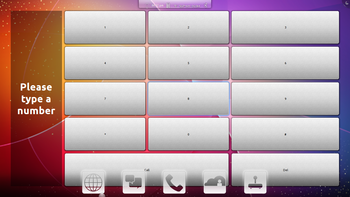
Plasma Mobile
Kubuntu 10.10 also features an application-focused KDE interface to the cross-distribution PackageKit package management layer, providing a modern and easy to use native interface for installing and updating your software.
Read MoreNokia Releases Qt 4.7 with Qt Quick
KDE e.V. Quarterly Reports Relaunched
KDE Software Compilation 4.4.5 Available
Qt's Knut Yrvin in Norway's Got Talent Final

Knut's got talent
Tonight is the final and Knut has made it to the last few contestants. The streets of Oslo will be silent as everyone will be eagerly watching the Norwegian Ant and Dec introduce the acts. Will Knut triumph or will the judges buzz him out? KDE will be backing him all the way.
Read MoreKDE at FOSDEM this Weekend
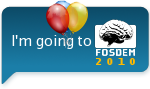
KDE will be at FOSDEM this weekend, the largest gathering of free software contributors there is. We will have a KDE devroom on the Saturday with a packed programme of talks covering KDevelop, PIM, Designer and more. On the Sunday we have been working with our friends at Gnome on a cross desktop schedule of talks. This will include semantic desktop, zeroconf, package installing and accessibility. There will also be a KDE stall showing off the almost-final release of KDE Software Compilation 4.4. See you there!
Read MoreKOffice Based Office Viewer Launched for Nokia N900
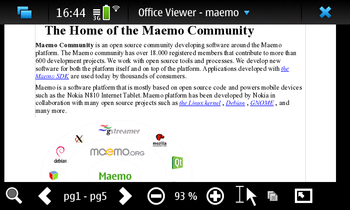
An alpha version of Office Viewer has been uploaded to the repositories for the N900. Users of Nokia's smart phone can install the KOffice based app to view word processing documents, spreadsheets and presentation. The application can also be used to give presentations. "This shows both how portable and lean on resources KOffice is" says Inge Wallin, the marketing coordinator of KOffice, "we hope and believe that this is only the first port of KOffice to other mobile devices.
Read MoreKOffice 2.1.1 Gets the Bug Count Down
Speakers Wanted for FOSDEM 2010
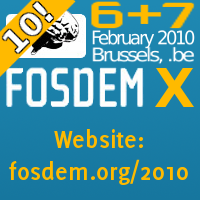 FOSDEM is the largest gathering of Free Software developers in Europe. KDE has a room for talks on the Saturday and a crossdesktop room on the Sunday shared with Gnome and XFCE. We want you to give a talk on any KDE related topic. Do you have an interesting program which more people should be using? Maybe you want to show off a language binding. Are you part of a distro which uses KDE? You could share cross desktop development experiences. Take a look at the 2009 schedule for more inspiration.
FOSDEM is the largest gathering of Free Software developers in Europe. KDE has a room for talks on the Saturday and a crossdesktop room on the Sunday shared with Gnome and XFCE. We want you to give a talk on any KDE related topic. Do you have an interesting program which more people should be using? Maybe you want to show off a language binding. Are you part of a distro which uses KDE? You could share cross desktop development experiences. Take a look at the 2009 schedule for more inspiration.
To submit a talk add it to our FOSDEM 2010 wiki page. The deadline is January 3rd.
Read MoreopenSUSE KDE Sneak Peek Lifts the Lid on Innovations
KOffice 2.1 Release Candidate
KOffice 2.1 Beta 3 Released
 "Gentlebot" made with Krita
"Gentlebot" made with Krita
Alex Spehr Interviewed About KDE and BugSquad
First KDE 4.3 Update Available
GCDS Slides and Videos Online
Qt Labs America and Other Akademy Talks & Sessions

Qt Labs Americas being announced
One of the big announcements was for Qt Labs America. The team at OpenBossa are working with Qt Software to promote Qt development in Latin America, starting with Brazil. They want to find students to work on KDE as a means to learning development, similar to the methods tried by the university in Toulouse. They will sponsor KDE developer sprints, and are looking for KDE teams to invite out to Brazil.
Read MoreDay 2 at Gran Canaria Desktop Summit
The conference auditorium
The Desktop Summit is continuing with talks in the Cross Desktop tracks and the start of the Akademy tracks. Between the talks developers can be spotted huddled in groups discussing everything from problems with their code to building community. The tracks covered metadata, community, infrastructure and multimedia. Read on for some of the talks.
Read MoreAkademy Awards 2009
Award Winners David Faure, Celeste Lyn Paul and Peter Penz accepted by Sebastian Trueg

Aaron Seigo, as played by Sebas, one of last year's winners presenting an award
Peter Penz
Peter Penz is the developer of Dolphin and won the award for best application category. Unfortunatly Peter was not at Akademy so his award was accepted by Sebastian Trueg on his behalf.
Canonical Party Welcomes Gran Canaria Desktop Summit

Free t-shirts were popular
Tonight the Gran Canaria Desktop Summit was opened with a party sponsored by Kubuntu's very own Canonical. Stickers, t-shirts and beer were all given out to contributors and users of KDE, Gnome and any other free software environment. Some converts were made from the local Canary island population who were enthused by the spirit of freedom.
Read MoreKOffice 2 Receives its First Update
KDevelop 4 Beta 4 Released
Kubuntu Tutorials Day will Get You into KDE Programming
KOffice 2.0 Release Candidate 1 Released
One Year Anniversary of BugSquad: KMail Bug Weekend Starting Saturday, April 4th
Full Circle Magazine Interviews KDE and Kubuntu Developers
Gran Canaria Desktop Summit Opens Registration and Call for Papers

This year the annual KDE community summit, Akademy, is being held in Las Palmas, Gran Canaria, Spain, from 3rd to 11th of July. It will be part of a larger event, the Gran Canaria Desktop Summit co-located with the GNOME community's annual summit, GUADEC.
Read MoreFirst Free Software Conference Held in Nigeria
 The first Nigerian conference on Free and Open Source Software was held this week in Kano, Nigeria. The conference featured local speakers, consultants, network engineers, system administrators and academics, and international guests from KDE for three days at Bayero University of Kano. Over 500 students and professionals attended, filling the hall to capacity.
The first Nigerian conference on Free and Open Source Software was held this week in Kano, Nigeria. The conference featured local speakers, consultants, network engineers, system administrators and academics, and international guests from KDE for three days at Bayero University of Kano. Over 500 students and professionals attended, filling the hall to capacity.
 Group Photo
Group Photo
The honourable commissioner for science and technology Dr Bashir Galadanci opened the conference on Friday morning, referring to his experiences with Free Software in Italy in the 1990s; he expressed hope for the future of Free Software in Nigeria and encouraged all those present to develop their technical skills. The director of the Centre for Information Technology, Dr. Muntari Hajara Ali, echoed these sentiments and stressed that the attendees are in the forefront of the effort to domesticate IT and giving Free and Open Source software a place in the Nigerian economy.
Read MorePeople Behind KDE: Luboš Luňák
Interview: Eigen Developers on 2.0 Release
KOffice 2.0 Beta 6 Released
Computerworld: OpenChange, KDE bring Exchange Compatibility to Linux
Interview with Developer Dario Freddi
NLnet Foundation Sponsors Lokalize
KDE 4.2 Released
Qt Everywhere: 4.5 To Be Relicensed As LGPL
Nokia has announced that starting with version 4.5, Qt will be available under the LGPL 2.1. From the announcement,
The move to LGPL licensing will provide open source and commercial developers with more permissive licensing than GPL and so increase flexibility for developers. In addition, Qt source code repositories will be made publicly available and will encourage contributions from desktop and embedded developer communities. With these changes, developers will be able to actively drive the evolution of the Qt framework.This exciting change, made with consultation of the KDE Free Qt Foundation, should encourage KDE and Qt use among commercial and proprietary developers and makes the philosophy of "Qt Everywhere" complete.
Kai Öistämö, Executive Vice President of Devices at Nokia expands,
Read MoreKMail BugDay on Sunday
KDE Congratulates CERN's Large Hadron Collider
Interview with Krita developers
Video Comes to KDE://Radio from the Akademy Boat Trip
Mobile and Embedded Day at Akademy
Interview: Qt Comes to Mozilla and Firefox
Akademy 2008 Talks Programme Published
Quickies: Fedora Review, Edu, 3D PDF, Beautiful Akonadi
Qt 4.4 Released
KDE in Korea
KDE to Serve 52 Million Brazilian Students
Google Summer of Code Projects Announced
Japan KDE Users Group Interview
Qt to be Supported on Maemo
KDE's ISO Delegate Votes Yes to Office Open XML
EFYTimes Interviews Matthias Ettrich: The KDE-Man
KDE Looking for Google Summer of Code Students
Tobias König Talks About the Development of Akonadi
KOffice 2 Alpha 6 Improves OpenDocument Support
Linux Tech Daily: Interview with Sebastian Kügler
Computerworld: Aaron Seigo on Free Software and Reinventing the Desktop
Closing Day at the Release Event
KOfficeSource: a KOffice Consultancy Company
Quickies: Eee PC, KDE Reviews, PyKDE Tutorial, New Qt
KDE to Have Room at FrOSCon
Quickies: Amarok 1.4.7, MEPIS KDE 4, Desktop Survey, Lugradio Talk
People of openSUSE: Stephan Kulow
Qt 4.3.1 Allows for More Free Software Licences
aKademy 2007: Text Layout Summit
Ars Technica Reviews KDE 4.0 Beta 1
Will Stephenson Talks KDE 4 on Novell Open Audio
Member of Parliament Patrick Harvie Talks to KDE
KDE Arrives in Glasgow for aKademy 2007
aKademy 2007 Sponsors Announced
Plasma is Heating Up
aKademy Keynote Speakers Announced
Trolltech Releases Qt and Qtopia Core 4.3
More on the new features from Trolltech with full changelog available. Get it from Qt downloads. Read More
aKademy Tutorials, BoFs, Power and Video
Text Layout Summit 2007 at aKademy
aKademy's Bonny Banks Day Trip; Register By Monday for Accommodation
Python Enters KDE SVN with Guidance
Call for Location of aKademy 2008
aKademy 2007 Registration Open
aKademy Conference Programme Available
LWN.net: KDE 4 Gets More Hot New Stuff
Final KDE e.V. Quarterly Report of 2006
Linux.com: New KDE 4 Preview Shows Progress
The Faces of KDE 4
KDE at Guademy, Spain and FOSS MEET, India
Quickies: Dev Wiki, Sonnet, Jambi, Scientific Analysis and CSS Compliance
aKademy Talks Deadline Extended
aKademy 2007 Call for Sponsorship
KDevelop 3.4 Brings Many New Features
Computerworld: KDE 4, the Ultimate Business Desktop
Prize Draw for KPhotoAlbum Translators
Quickies: Birmingham, Releases, Turkish Magazine, LightScribe and K3b
aKademy 2006 Review and Videos
KDE e.V. Quarterly Report 2006Q3 Now Available
Second KDE 4 Developers Snapshot Available
KDE Celebrates 10 Years of the Free Desktop
People Behind KDE: Jaroslaw Staniek
KDE 3.5.5 Hits the Streets
Developers Gather for ODF Day
Linux.com: Aaron Seigo talks about aKademy and KDE 4
KDE on US TV's "Heroes"
One Week Until aKademy 2006
KDE 4 Krash Packages on Mac OS X, SuSE and Kubuntu
Jim Bublitz Talks About PyKDE
NewsForge: Kalzium Creator Brings the Periodic Table to Life
People Behind KDE: Celeste Lyn Paul
Quickies: Okular, Desktop Survey, Krusader, Presidential Wedding
KDE e.V. Quarterly Report 2006Q2 Published
KPhotoAlbum Splash Screen Contest
LWN: Season of KDE Fosters Students
aKademy 2006 Sponsors
Phil Thompson Talks About PyQt
KDevelop Authors Talk About Their Coming Releases
Linux Link Tech Show Interviews Amarok Developers
People Behind KDE: Olivier Goffart
Trolltech Releases Preview of Qt for Java
OpenDocument Day at aKademy
Konqcast at KDE://radio
People Behind KDE: Ellen Reitmayr
Sebastian Sauer Talks About Scripting with Kross
Trolltech Releases Qt 4.2 Technology Preview
People Behind KDE: Erik Kjær Pedersen
Security Updates: Artswrapper and KDM
People Behind KDE: Petr Rockai
Quickies: Kopete, ArkLinux, GetMyDistro, Portland, Usability
People Behind KDE: Gilles Caulier
Kubuntu 6.06 LTS Here for the Long Term
People Behind KDE: José Nuno Coelho Sanarra Pires
Phonon and the Future of KDE Multimedia
Visit KDE at LinuxTag 2006
Google's Summer of Code 2006 Opens with KDE
Distro Quickies: Tomahawk, QiLinux, Arabian and Kubuntu
KDE Day at FISL Streaming Now
Reports from the Desktop Linux Printing Summit
The Return of KDE Commit Digest
Quickies: Announcements Galore
People Behind KDE: Marco Gulino
People Behind KDE: Alexander Neundorf
Jes Hall on Linux Link Tech Show
Zack Rusin on Linux Link Tech Show
People Behind KDE: Boudewijn Rempt
KDE Catalan Team and Catalan Government Work Together
Interview with Valgrind Author Julian Seward
Quickies: Award Voting, New Releases, Live CD, FOSDEM Talks
KDE e.V. Quarterly Report 2005Q4 Released
KlamAV: Bringing The Power of ClamAV To The KDE Desktop
Security: KJS and KPDF Security Advisories
People Behind KDE: Görkem Çetin
Interview with kde-redhat Project Leader Rex Dieter
People Behind KDE: Sebastian Trüg
Diego Calleja: Why KDE Rules
Qt 4.1 Now Available
People Behind KDE: Debian Qt/KDE Packagers
Learn KDE Programming with PyQt
KDE Terminals in Rural South Africa
Call for Location of aKademy 2006
People Behind KDE: Christoph Cullmann
Benjamin Meyer on Type Managers
Quickies: QtRuby, amaroK, Create, Ging
A Look at Trolltech and Qt 4
Free Remote KDE Desktops from CosmoPOD.com
This Month in SVN for October 2005: KOffice Development
App of the Month: KDissert
Kubuntu 5.10 Released With KDE 3.4.3
KDE 3.4.3 Released
People Behind KDE: Sander Koning
KDE e.V. Assembly Meeting 2005 Notes
Newsforge: KDE 4 Promises Radical Changes to the Free Desktop
People Behind KDE: Janet Theobroma
KDE 3.5 Beta 1 "Kanzler" Released
Aaron Seigo Interviewed on TLLTS Podcast
Quickies: Qt4 Tutorials, KDE 3.5 Alpha Review, Kontact Introduction
KDE to Migrate to bksys/SCons Build System
Kubuntu Breezy Preview Released
Collaboration and Integration at Developer's Conference
aKademy 2005 Concludes Users Conference
KDE 4: Understanding the Buzz
KDE-Artists.org: Bastian Salmela Interviewed, Kollaboration Success
People Behind KDE: Nuno Pinheiro
KDE Desktop Trial in US Schools
Qt Developer Blogs Launched
TUX Magazine: Guarddog, Quanta and digiKam
People Behind KDE: Thiago Macieira
Quickies: RSS, HURD, Edu, Icons and Marriage
This Month in SVN for July 2005
People Behind KDE: New Series Starts With Antonio Larrosa
Cornelius Schumacher on KConfig XT
This Month in SVN for June 2005
TUX Magazine: iPod for KDE and K3b
Quickies: Win32 Kontact, Awards, Hurd, Kubuntu Bounties, Linspire Job
Application of the Month: amaroK
KDE Joins Google's Summer of Code
KDE 3.4.1 Released
Quickies: Trolltech, KHTML, Kontact, VoIP and KOffice
KDE-Files.org Launched
KStars Donates Prize Money to KDE
Jes Hall Talks About KDE's Documentation
LWN.net: KOffice Heads Toward 1.4
Linux Magazine Covers BasKet, Apollon, Fonts and KoolDock
TUX: Using Konqueror for File Management and Domination
KDE's Switch to Subversion Complete
Jakub Stachowski: Zeroconf Support in KDE
The Linux Box: Desktop Adapted for Dad
aKademy 2005: Website and Logo
Kubuntu 5.04 Released
The Linux Box Show: Aaron Seigo on KDE's Future
Linux.com: Using KOffice to Create Good-Looking Reports
Quickies: amaroK, SUSE 9.3, Qt4Lab, Kompmgr
aKademy 2005 Dates and Call for Papers
Kubuntu Preview Released with KDE 3.4
KDE 3.4 is Out
Aaron Seigo Interviewed on LugRadio
KDE Technologies: Get Hot New Stuff
Application of the Month: KSpread
Free Software Marketing
KDE at FOSDEM 2005 Report
aKademy 2005 Logo Contest Launched
FOSDEM 2005: Desktop Search Interview
FOSDEM 2005: Python Bindings Interview
OSNews Reviews KDE 3.4 Beta2
FOSDEM 2005: Developer Tools Interviews
FOSDEM 2005: Scribus in the Commerical DTP World
FOSDEM 2005: Matthias Ettrich Interview
Quickies: KDE Tips, KDE Laptop, Atlantik Server, KDE-Look T-Shirt
FOSDEM 2005: KOffice Interview
Malaga Named as Location for 2005 KDE Conference
OSDir.com: Bitten By the aKregator
Linux Planet: KMail In Depth
LinuxQuestions.org Members Choice Awards Open for Voting
theKompany.com Releases Version 1.2 of Aethera
amaroK Icon Contest Winner Announced
KDE-Look.org's amaroK icon contest received 28 amazing icons for the amaroK developers to choose from. The winner is ...
 The winner is Blue Wolf by da-flow.
The winner is Blue Wolf by da-flow.