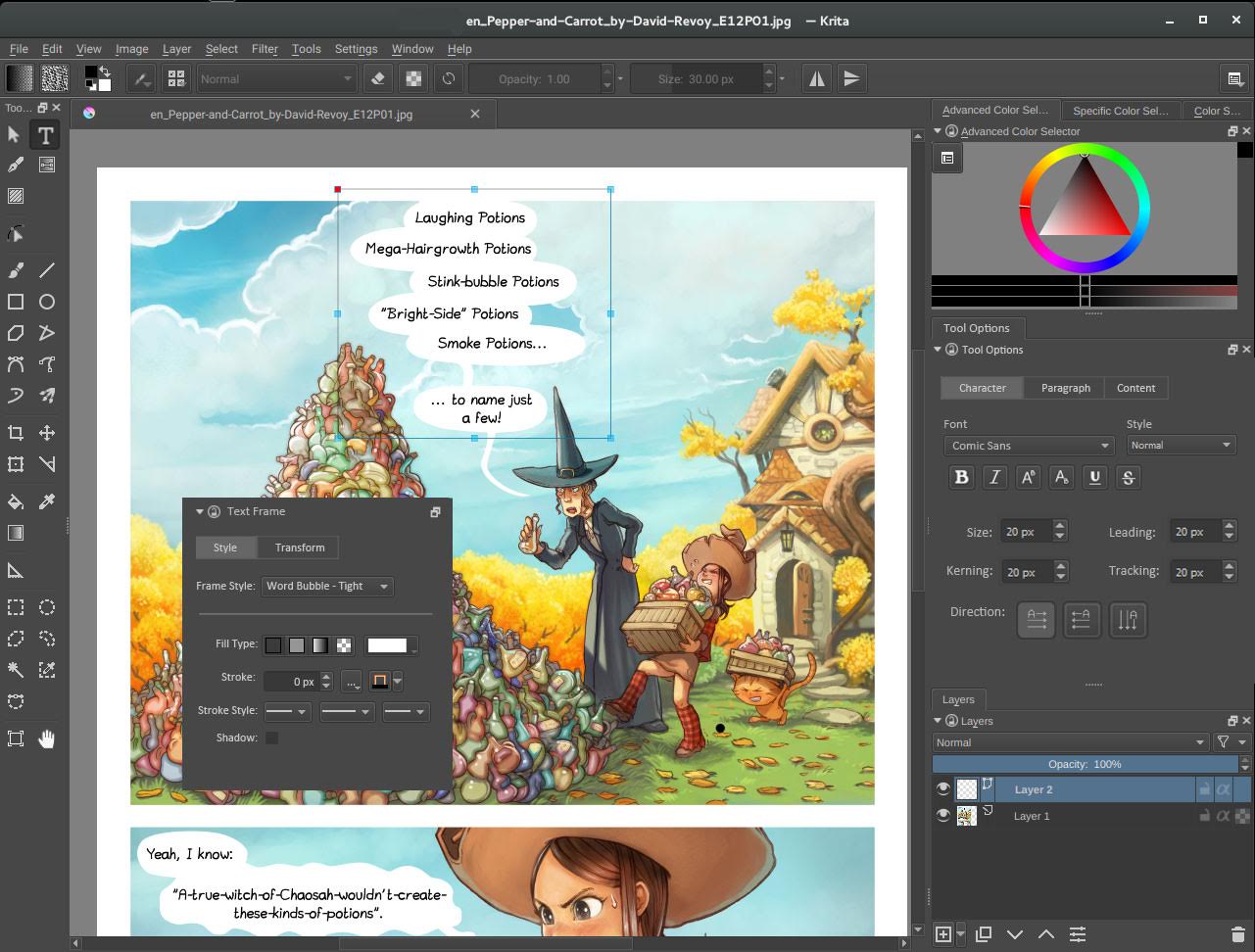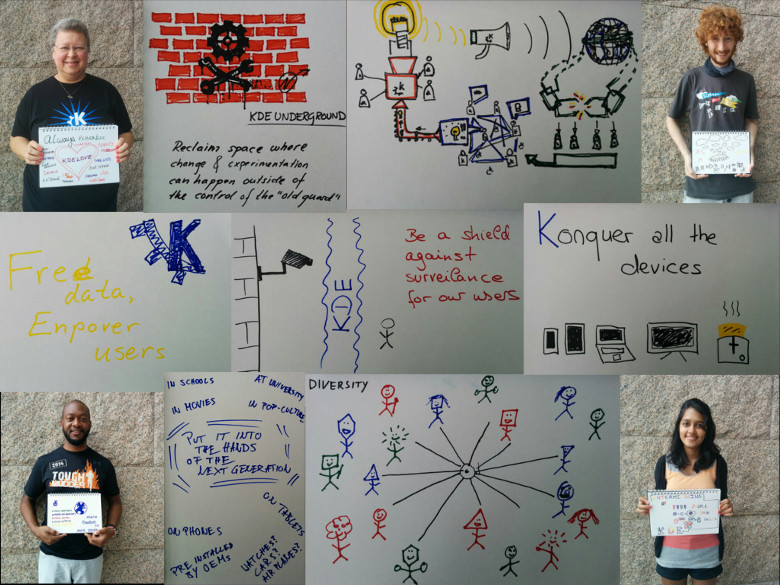Wednesday, 30 March 2016
|
Thomaspfeiffer
KDE has a long tradition of providing user interface components beyond the basics that are offered in Qt itself. With
KDE Frameworks 5, these have become more easily available for Qt developers who are not part of KDE. Now, with KDE's focus expanding beyond desktop and laptop computers into the mobile and embedded sector, our QWidgets-based components alone are not sufficient anymore. In order to allow developers to easily create Qt-based applications that run on any major mobile or desktop operating system (including our very own existing Plasma Desktop and upcoming
Plasma Mobile, of course), we have created a framework that extends the touch-friendly
Qt Quick Controls: Welcome Kirigami UI!
Kirigami UI isn't just a set of components, it's also a philosophy: It defines precise UI/UX patterns to allow developers to quickly develop intuitive and consistent apps that provide a great user experience. Some concepts are: Actions are available in two drawers and additionally through some shortcuts (buttons or swipes); actions and options are distinguished into global ones and contextual ones, put in two different drawers in the opposite vertical sides of the screen; app's content is organized in pages that you can browse through with horizontal swipes. The Kirigami Components for smartphones are optimized to allow easy navigation and interaction with just one hand, making it ideal for using applications casually "on the move". Kirigami UI is not only for smartphone applications, however: It will allow to create convergent applications, which are not simply the exact same user interface scaled to different sizes, but morphing between optimized interfaces based on the input method and screen size, changing as the context changes (e.g. flipping over a convertible, docking a phone). Another important concept is non-invasive pop-ups to undo an action, rather than confirmation dialogs.
Read More