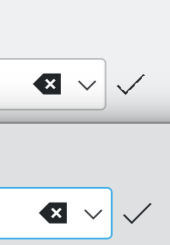Planet KDE
Events in 2024
Having ended 2023 with attending 37C3 the new years starts with planning and booking for conferences and events I want to attend in 2024.
My Events in 2024 FOSDEM
February 3-4 in Brussels, Belgium. I’ll be speaking about semantic data extraction in KMail and Nextcloud Mail in the Modern Email devroom.
There’s also going to be a Railways and Open Transport devroom again which I’m particularly looking forward to, and of course the KDE stand.
OSM Hack WeekendFebruary 24-25 in Karlruhe, Germany (wiki).
Based on historical patterns another such weekend can probably be expected for autumn, and a similar pair of events might also happen in Berlin again. As time permits I’ll try to join those as well.
FOSSGIS Konferenz
March 20-23 in Hamburg, Germany. Together with Tobias Knerr I’ll be hosting a session about OSM indoor mapping.
KDE Akademy
September 07-12 in Würzburg, Germany. It would need a pandemic for me to miss that one.
38C3And for concluding 2024 there’s then going to be the 38th Chaos Communication Congress (38C3), December 27-30, presumably in Hamburg, Germany again. Ticket supply permitting I’d love to go there and hope we’ll have a KDE presence there again.
What’s (still) missingSome events aren’t on the list (yet), for various reasons:
- Linux App Summit (LAS) 2024: No official date and location yet. Obviously something I’d attend again as well, however there’s indications it might not be in Europe this time, and intercontinental travel for a three day event is hard to justify for me.
- State of the Map (SotM) 2024: OSM’s global yearly conference I so far have failed to attend in person. Overlaps with Akademy this year though, and also would require intercontinental travel.
- KDE sprints: None scheduled yet, although there have been first discussion for another KDE PIM sprint at least. Time permitting I’ll of course try to attend anything I’m involved with.
Even with all of that it’s still likely incomplete, typically more things come up during the year or I discover new events to attend along the way. I also haven’t seen anything scheduled from Wikidata or the Open Transport community yet.
Events in KDE ItineraryFor planning travel to events it’s helpful to have the event time and location data in Itineray, without having to enter all that manually. Besides supporting some commonly encountered registration/ticketing systems (e.g. Indico, Pretix) it has also been possible to import events by opening, pasting or dropping URLs to a corresponding Mobilizon or other ActivityPub-compatible source, as well as the URL of the event website directly.
For the latter to work, the website needs schema.org semantic annotations describing the event, as e.g. found on the Akademy website. Since a week ago the FOSS event aggregation site // foss.events also has such annotations, so you can easily import any event from there now as well.
 FOSDEM 2024 event data imported from foss.events in Itinerary.
FOSDEM 2024 event data imported from foss.events in Itinerary.
Looking forward to an exciting year and meeting many of you at events :)
Making Two New High Contrast Themes for KMines
Minesweeper is a tragically underrated puzzle game. While I recall examining the mysterious array of gray squares as a child, it wasn't until adulthood that I took the time to learn the rules of the game. Despite my late start, however, I still count minesweeper as a classic. These days, good minesweeper clones are hard to come by. I settled on GNOME's Mines for a while, but as the look of GTK applications on my QT-based KDE Plasma Desktop sets my teeth on edge, I ditched it for KMines in short order. While I enjoyed the game, I found the themes shipped with KMines a bit dated, so I thought I'd make my own.
 The Clean Blue Dark KMines theme
The Drama #
The Clean Blue Dark KMines theme
The Drama #
I didn't quite know what I was getting into when I started working on my themes. I had expected there'd be a simple way to add themes through the KMines settings menu, or by dropping an SVG somewhere in your file-system. If only it were so simple. Adding a theme to KMines requires setting up a full-on KDE development environment, re-compiling KMines from source each time you want to test it, and then, of course, submitting a merge request to the git repository. Thanks to the help of some very patient souls in various KDE Matrix channels, I was able to work through all of this, but I found the process so tricky that I submited a second merge request, this time to the repository for develop.kde.org, for a page documenting the process. Now I realise that some developers out there are going to read through this and wonder if I was dropped on my head as an infant, but in my defense, when it comes to software development, I'm a humble designer and Jamstack web developer. This is all very new to me, and I was expecting a much more streamlined process for what I saw as simple visual tweaks.
 The Clean Blue Light KMines theme
Why High Contrast #
The Clean Blue Light KMines theme
Why High Contrast #
When submitting my initial design, a KDE contributor who had been helping me via Matrix pointed out that they found the theme difficult to parse visually as the contrast was quite low. I hadn't considered contrast ratios here, my thinking being that I didn't need to; I was just making one theme among many, after all, and users could choose any theme that worked best for them. After some consideration, however, it dawned on me that my theme would likely be the only modern-looking theme in the release, so it would be ideal if it were as accessible as possible. With this in mind, thanks to the feedback of one helpful individual, instead of one pretty but low contrast theme, I decided to make two modern high contrast themes, one light and one dark, targeting the WCAG AAA standard for contrast.
Coming in Plasma 6! #With thanks to those KDE contributors who helped make it happen, the merge request containing these two themes scraped by the skin of its teeth past the closing door of a feature-freeze and will be available with Plasma 6 this February!
Web Review, Week 2024-03
Let’s go for my web review for the week 2024-03.
Cat and Girl - 4000 of My Closest FriendsTags: tech, copyright, law, art, ethics
How does it feel to just want to put something creative out there without being exploited? Very touching comic on the topic.
https://catandgirl.com/4000-of-my-closest-friends/
Tags: tech, ai, ethics
As an industry we definitely should think more often about the consequences of our actions. The incentives are indeed pushing us to go faster without much critical thinking.
https://xeiaso.net/talks/2024/prepare-unforeseen-consequences/
Tags: tech, gpt, war, ethics, business
Unsurprising move, they claim it’s for the betterment of mankind but in practice it’s mostly about capturing as much market share as possible.
https://theintercept.com/2024/01/12/open-ai-military-ban-chatgpt/
Tags: tech, ai, machine-learning, gpt, security, supply-chain
The tone pointing at “open models” is wrong but the research is interesting. It still proves models can be poisoned (open or not) so traceability and secured supply-chains will become very important when using large language models.
Tags: tech, foss, law
Very interesting ruling, this opens the door to more parties being able to sue to enforce the GPL not just the authors.
https://blog.tidelift.com/will-the-new-judicial-ruling-in-the-vizio-lawsuit-strengthen-the-gpl
Tags: tech, vlc, 3d, foss, business
This is a stupid move on Unity’s part… they’re built on LGPL but ban others in their store to have LGPL dependencies. Shame on them. Good move from Videolabs though, wish them lots of success.
https://mfkl.github.io/2024/01/10/unity-double-oss-standards.html
Tags: tech, apple, interoperability, security
Apple keep indeed attracting a bunch of cultists… and this allows them to keep abusing their other customers.
https://pluralistic.net/2024/01/12/youre-holding-it-wrong/#if-dishwashers-were-iphones
Tags: tech, facebook, attention-economy, surveillance
Some more insights on the extent of the companies snitching to Facebook.
Tags: tech, fediverse, facebook
Interesting notes, there seems to be good faith on the Meta side for now… but this leaves more questions than answers still.
https://reb00ted.org/tech/20231208-meta-threads-data-dialogue/
Tags: tech, fediverse, self-hosting, infrastructure
Interesting stats, not that easy to gather. This gives a good overview of where the fediverse instances are hosted though.
https://blog.benjojo.co.uk/post/who-hosts-the-fediverse-instances
Tags: tech, web, fonts, css, optimization
Nice set of tricks to optimize load and render time of webpages.
https://cliffle.com/blog/making-website-faster/
Tags: tech, gpu, machine-learning, security
Interesting vulnerability, not all vendors are impacted though. GPU memory leaks can have unforeseen impacts.
Tags: tech, networking, tools
Looks like an interesting tool to simulate difficult network conditions.
https://github.com/kffl/speedbump
Tags: tech, protocols, data, networking, p2p
Looks like an interesting protocol for resilient peer to peer data stores. Let’s see how it spreads.
Tags: tech, cpu, gpu, computation, economics
A good reminder that even though GPU tend to be faster, the added complexity and price might not be worth it in the end.
https://pythonspeed.com/articles/gpu-vs-cpu/
Tags: tech, git, craftsmanship, tools
Can definitely recommend. The pre-commit project also make managing those a breeze.
https://itnext.io/using-pre-commit-hooks-makes-software-development-life-easier-ef962827aa96
Tags: tech, documentation, writing
Pick your words wisely. If it does happen every time use “will”.
https://jamesg.blog/2024/01/17/will-should/
Tags: tech, engineering, communication
Nice suggestion for talking about your work in various type of situations. Definitely worth trying to frame it like this.
https://tonyfreed.substack.com/p/everyday-storytelling-for-engineers
Tags: tech, remote-working, economics
Interesting report. Apparently so far a more widespread use of remote work doesn’t seem to boost of hinder productivity growth at large scale.
Tags: history, politics
Or why nationalism and war mongering are unwelcome dead ends. I never understood this fascination for Sparta by some people… if you look at what it was without some misplaced romanticism, it definitely looked like an horrible and paranoid environment to live in.
https://slate.com/news-and-politics/2024/01/sparta-300-warriors-history-slavery.html
Bye for now!
Ruqola 2.1 Beta
Ruqola 2.1 Beta (2.0.81) is available for packaging and testing.
Ruqola is a chat app for Rocket.chat. This beta release will build with the current release candidate of KDE Frameworks 6 and KTextAddons allowing distros to start to move away from Qt 5.
URL: https://download.kde.org/unstable/ruqola/
SHA256: 2c4135c08acc31f846561b488aa24f1558d7533b502f9ba305be579d43f81b73
Signed by E0A3EB202F8E57528E13E72FD7574483BB57B18D Jonathan Esk-Riddell [email protected]
https://jriddell.org/esk-riddell.gpg
New programming language needed for KDE?
Disclaimer: I am not one of KDE's masterminds or spokespersons. I am a mere bystander with few unimportant commits. I follow KDE's ecosystem and other developments in the free software world. In the following, I share some thoughts and my personal opinion.
Talks about new programming languagesOpenUK’s 2024 New Year’s Honours List

It’s a pleasure to be on the OpenUK New Year’s Honours list for 2024. There’s some impressive names on there such as Richard Hughes of Packagekit and other projects at Red Hat, Colin Watson who was at Ubuntu with me and I see is now freelance, Mike McQuaid was previously of KDE but is now trying a startup with Mac packager Workbrew for Homebrew.
OpenUK run various activities for open tech in UK countries and KDE currently needs some more helpers for a stall at their State of Open Con in London on Feb 6 and 7 February, if you can help do get in touch.
KDE’s 6th releases will happen next month bringing with it the refresh of code and people that a new major version number can bring, I think KDE’s software in the coming year will continue to impress.
My life fell apart after some family loss last year so I’ve run away to the end of the world at Finesterre in Galicia in Spain for now, let me know if you’re in the area.
On the Road to Plasma 6, Vol. 5
The new year has just begun and we have six weeks left before the final release! The most noticeable change since my last post is obviously that we have decided on the wallpaper to be used in Plasma 6.0! But of course there’s more going on under the hood than just that.
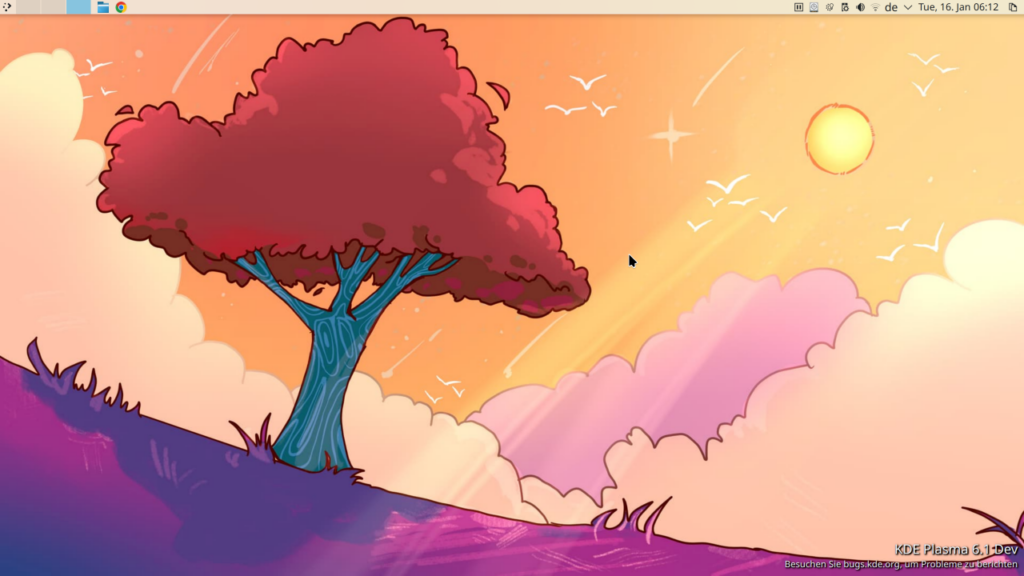 My desktop isn’t usually that tidy
My desktop isn’t usually that tidy
I actually spent most of my time in Qt Wayland rather than KDE code lately but more on that in an upcoming blog post once all my changes have been integrated. Nevertheless, there are still plenty of Wayland-related and other improvements on the Plasma, Frameworks, and KDE Gear side to talk about here.
XDG Foreign EverywhereAfter my previous experience of revamping the KWin Window Killer and having learned how to use the XDG Foreign Protocol (a Wayland protocol for exporting a surface to enable a different process to attach to it), I looked at all the places we have a helper application show a window in another application. This is actually done a lot more often than I thought and thus I added API in KWindowSystem for both exporting and importing windows on Wayland.
Since the export side is only really needed on Wayland, I added (un)exportWindow(QWindow*) functions in KWaylandExtras (a utility namespace with Wayland-specific windowing system functionality) along with a windowExported signal once that has been performed. Setting a foreign parent windows can already be done by using KWindowSystem::setMainWindow or even just QWindow::fromWinId. Both of them take a WId (a long int usually) which means that a string-based handle received from the compositor doesn’t play well with the existing APIs.
In case of KWindowSystem I just added a QString overload. The clever part is that it also understands a long int in a string, thus you just feed a token received as a string from QCommandLineParser or stdin verbatim into the API (even supports using 0x and 0b prefixes) and have it do the right thing on all platforms. That way you only have to special-case the export part for Wayland but the importing side will “just work”. Lifetime of the objects is tied to the actual window and there’s no additional resource tracking logic needed on the application side besides calling those functions, pretty neat.
Both kdialog and keditfiletype support XDG Foreign handles for their relevant attach/parent argument now. It is important to have all “public” command-line tools adjusted for 6.0, thereby knowing it’s a Qt 6 build is enough to tell whether it will understand the string or refuse to start on being unable to parse it as a number. If you know of any other tools that might need adjustment, please do tell. The KAuth Framework for executing privileged tasks as well as the KDE PolicyKit agent also learned how to create and understand those handles. This ensures the password prompt is attached to the window it came from (e.g. when changing settings). There’s still plenty of places where KAuth is used without setting a parent window on the executed action but at least the infrastructure is all there now.
More fractional scaling goodnessOf course I accomplished a few more fixes for fractional scaling. The pixmap created by Item.grabToImage now captures it with the proper scale factor. I also made a fix for then using that grab result in a Drag handler (not merged yet). Together with another fix for Plasma’s Folder View and a KWin change I did a while ago we should finally have crisp pixmaps when dragging icons on the desktop. That was a lot more entangled than I anticipated with the scale factor discarded at pretty much every opportunity along the way.
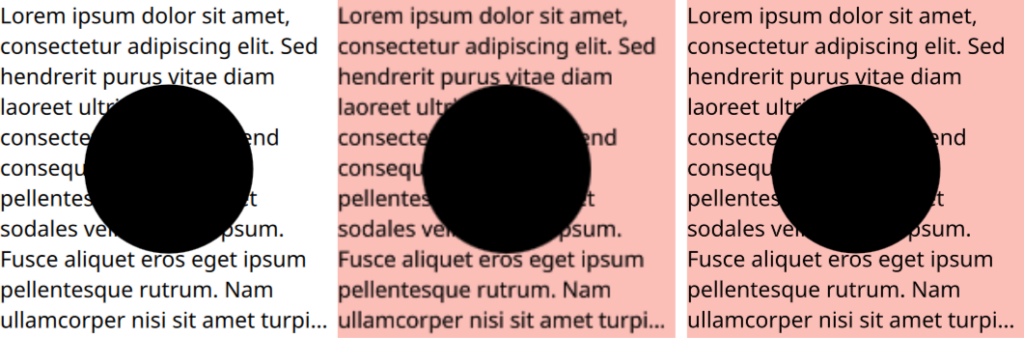 Left to right: Original item, original blurry capture, fixed rendering (salmon for illustration)
Left to right: Original item, original blurry capture, fixed rendering (salmon for illustration)
TextInput and TextEdit also re-render themselves immediately when the scale factor changes. This fixes sticky notes on the desktop being blurry until interacted with as well as spin boxes and other editable controls in apps like System Settings. The issue was addressed for labels some time ago but similar treatment was needed for input fields, too.
I talked about Dolphin’s icon rendering in September and now file thumbnails are properly rendered with fractional scaling, too, both in the main file view and the information sidebar. Méven Car worked on high-dpi support for thumbnailers previously and the switch to Frameworks 6 was a good opportunity to change the wire-format used for communication between app and thumbnailer to use a floating-point number for the scale factor instead of an integer. While at it, I also fixed the “tick” icon to accept input on the address bar. Furthermore, mouse cursor theme previews in System Settings are also scaled smoothly. Incidentally, KWin’s bouncing cursor (startup feedback) is scaled according to the cursor size on Wayland, too.
Speaking of Dolphin, the Places sidebar no longer lets you drag one place into another one. While I found that Windows also lets you do that (macOS doesn’t), I don’t really see the point, unless you want to drag your Documents folder to an external hard drive directly? More importantly, though, it makes re-arranging places very finicky since the drop area in-between places is very small. Obviously, it is still possible to drag files and folders from the main view and elsewhere onto an entry in the Places panel to copy/move/link it to the folder or hard drive in question.
In order to fix KWin’s screen edge triggering inadvertently while selecting text in an application and nudging the corner of the screen, I disabled them completely when a mouse cursor is pressed. However, I wasn’t entirely happy with this (and people in the comments weren’t either) and now it’s possible to drag a file into a screen edge and peek at the desktop to drop it there. Making the new overview effects work with drag and drop is going to be a lot more work, so it’s left for a later time. I’d also love to be able to switch virtual desktops while dragging a file, just like we do when touching the screen edge while dragging a window.
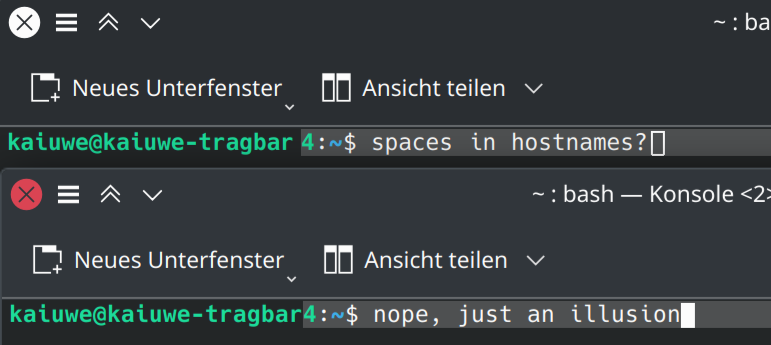 That irksome Konsole font bug finally squashed!
That irksome Konsole font bug finally squashed!
On the subject of broken rendering, I also found a way to improve font rendering in Konsole after the removal of QFont::ForceIntegerMetrics in Qt 6. From what I can tell Konsole entirely relies on the fact that all characters are the same width. Apparently, even with a Monospace font under certain conditions thanks to Hinting and Kerning this may not be entirely the case. Forcing full hinting on the font used seems to ensure that no such trickery is going on. If you still see broken fonts when text is highlighted or selecting it, check that your distribution doesn’t force any particular font settings here.
Anything else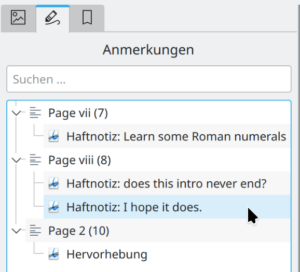 Okular’s annotation bar now showing proper page numbers and annotation contents
Okular’s annotation bar now showing proper page numbers and annotation contents
As a heavy user of Okular’s fantastic annotation feature where you can add labels, sticky notes, shapes, lines, and all sorts of other markers to a (PDF) document, I slightly improved the Annotation sidebar: Custom page numbers are now displayed (pages in a PDF aren’t necessarily strictly numbered but there can be Roman numerals for the index, for example, just like in a real book) and the textual content of the annotation, if any, is shown as well to more easily identify which item is which.
Libksysguard learned SI prefixes for Ampere, Volt, Watt, and Watt-hour units. Should I ever upgrade to a Petawatt solar installation, System Monitor has got me covered. KMessageDialog gained a beep function for playing the relevant notification sound (warning, error, etc), for applications that implement a custom message box and already depend on KWidgetsAddons but don’t want to pull in KNotification just for this. It is now used by Kate’s “Save?” dialog which looks like a message box when saving a single file but because it may also display a list of files is a custom implementation. I also had a look at how to make Qt’s own QMessageBox play the KDE sounds but this is routed though the Qt accessibility framework and I wasn’t sure how to hook into that without jeopardizing more important components of it like the AT-SPI interface.
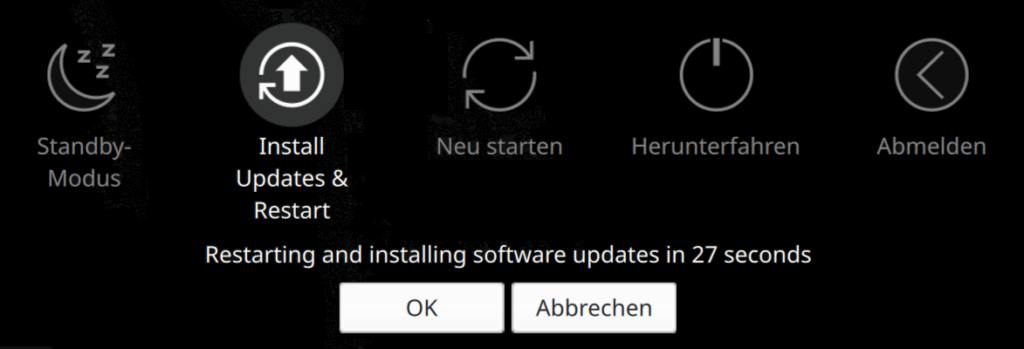 Do you want to install updates or what?
Do you want to install updates or what?
With the prevalence of Offline Updates (i.e. restarting the system and installing updates in a minimal environment) there’s now a dedicated “Reboot & Install Updates” button on the logout screen to skip installing updates and just reboot. This could surely be extended in the future, e.g. shut down without installing updates or install them now instead of on next boot and so on but at least you can now easily reboot the system without installing updates if you want to.
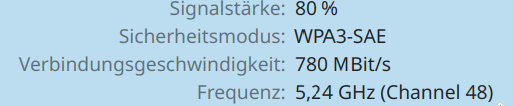 One of the first changes exclusive to Plasma 6.1: WiFi channel display.
One of the first changes exclusive to Plasma 6.1: WiFi channel display.
Finally, even though we’re all busy squashing any remaining bugs for the 6.0 release, it has been branched off into the “stable” release branch and the repositories are again open for gentle feature development (which includes anything that needs new translations). I just merged a tiny change exclusive to Plasma 6.1: displaying the WiFi channel number next to its frequency in connection details.
Discuss this post on KDE Discuss.