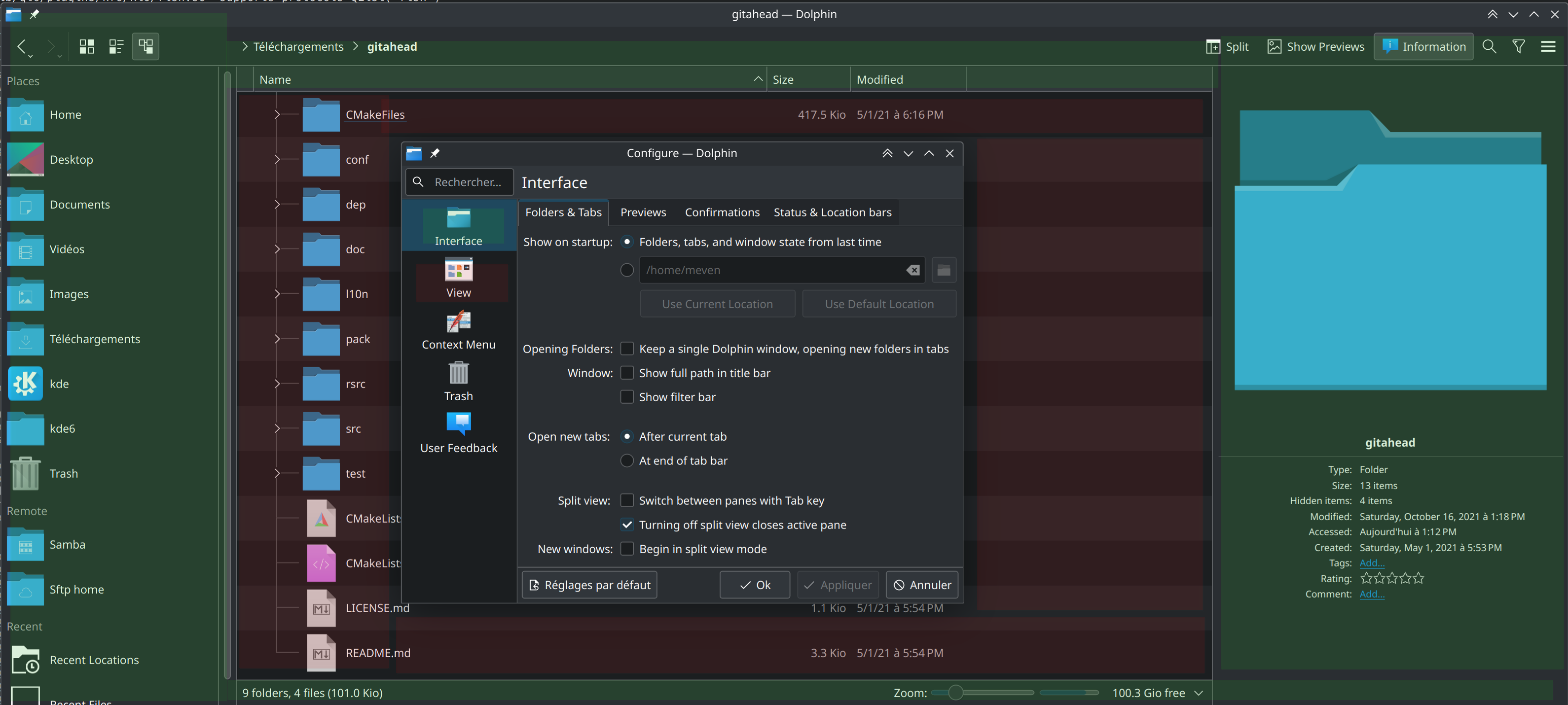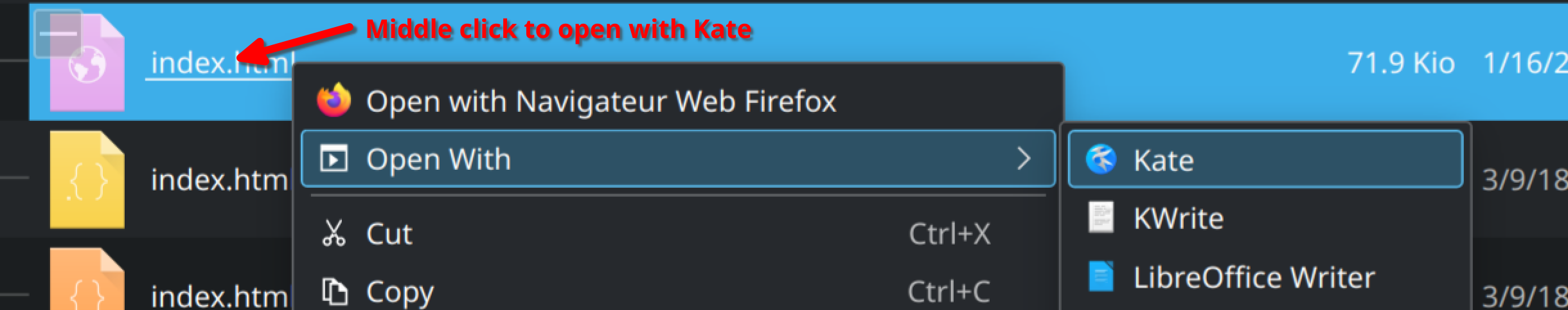Feed aggregator
Purple Lake Landscape [Wallpapers KDE Plasma]
Mountain landscape background [Wallpapers KDE Plasma]
beach background [Wallpapers KDE Plasma]
Alien world [Wallpapers KDE Plasma]
KDE-Story-Blue-Dark-Global-6 [Global Themes (Plasma 6)]
Gradient-KDE-Story-Blue-Dark-Icons [Full Icon Themes]
KDE-Story-Blue-Dark-Aurorae-6 [Plasma 6 Window Decorations]
KDE-Story-Blur-Blue-Dark-Aurorae-6 [Plasma 6 Window Decorations]
This weekend I am contributing to Transitous. You should too.
plasmusic-toolbar [Plasma 6 Applets]
Dolphin 24.02
Since last Dolphin version 23.08, I spent a lot of my time making sure the transition to KF6/Qt6 went smoothly for dolphin and its dependencies and plugins and thanks to many others contributions, in particular Alexander and Nicolas, this went well. The objective being no-one would notice despite much code has changed and this mostly worked out.
ChangesA few behaviors and default have changed.
Files and folders are now selected with a single-click and opened with a double-click. This will mainly affect Neon Users, since most distros already had this behavior default. You can select the single-click-open mode on the first page of systemsettings, as it concerns also Plasma, file/open dialog and other applications.
The extract here option in the menu now has the behavior of the old "extract here and detect subfolders". This makes the menu less heavy on text while making the action more accessible.
Service menus will need some adaptation unfortunately, you will need to Moving them to a new location. Usually mv ~/.local/share/kservices5/ServiceMenus/* ~/.local/share/kio/servicemenus. (Ensure to have destination directory created: mkdir -p ~/.local/share/kio/servicemenus) You can read the updated documentation.
The F10 shortcut now opens the menu, instead of creating a directory. That's an important change to improve accessibility by providing standard shortcuts. You can change it back if you want, and you can also use the the standard shortcut for this action Ctrl+Shift+N.
New featuresThe settings have been reorganized making it easier to find what you are looking for. The Interface section regroups setitings regarding the UI elements of dolphin, and the view those that influences how the main view will display your files and folders.
Shoutout to Dimosthenis Krallis for pulling it off, this wasn't an easy task especially for a not yet regular contributor.
Thanks to Carl, we got a very nice visual improvement to KDE application with breeze. I really enjoy the change to Dolphin. Looking back at dolphin in plasma5 makes it glaring.
A small new feature, I added, is you can now middle click on a file to open it in the second application associated with its type. Let's say you have an html file you normally open with your browser, but sometimes you want to edit it. Now instead of going to the open-with menu you can middle-click it. This works for scripts as well, opening them in your default editor instead of the second application assoctiated with their type.
This was inspired by the fact that folders benefit from middle-click activations to open new tabs. Making this behavior configurable might make sense, suggestions welcome, but this seems like a sensible default at least.
Felix, my fellow dolphin co-maintainer, did a bunch of ui-refinement, like the free space label in the status bar and some very nice accessibility improvements, including the F10 shorcut change that now triggers the app menu by default.
You can open now open containing folders for files in the Recent Files.
Bug fixedAkseli Lahtinen made sure to Resort directory size count after refreshing.
And in total 32 were fixed between Dolphin 23.08.05 and Dolphin 24.02.0. 480098 441070 477897 479596 478724 476670 473999 478117 477607 477288 476742 172967 452587 475547 422998 423884 440366 474951 474999 393152 473775 473377 473513 420870 472912 468445 469354 462778 417930 464594 471999 47197
New code, new bugsUnfortunately whenever you ship new code, you risk introducing new bugs, and even months of testing didn't iron them all.
One I think you could have spotted earlier, was that on X11, panels are hidden after minimizing Dolphin window. Thanks to Nicolas fella, this was swiftly fixed and will reach users in next Dolphin release. In the meantime, this is a good time to learn about the shortcuts for panels:
- F9: toggle places panel
- F11: toggle information panel
We now have a need process to build packages for Windows and Mac OS, Dolphin has not made the transition though. I am working on it to bring latest dolphin to its Window and MacOS users.
Spotlight [KWin Effects]
Completing the KDE Frameworks 6 transition
Getting the KDE Mega Relase 6 out was a key milestone in the transition to Qt 6 and KDE Frameworks 6, but it doesn’t mean we are done yet. There’s still components to port and scaffolding to remove.
Porting remaining applicationsWhile KDE Frameworks and Plasma switched completly to Qt 6 with the release, there’s still a number of components in KDE Gear using Qt 5 by default. The following modules still need work:
- Artikulate
- Cantor (MR)
- Kalzium - has Qt6 CI already
- Kig
- KmPlot - has Qt6 CI already
- KTouch (MR)
- Marble (branch)
- Minuet - has Qt6 CI already
- Rocs (QtScript porting MR)
- Step - has Qt6 CI already
- KolourPaint (MR)
- K3b - has Qt6 CI already
- KMix
- Kwave
- Cervisia - partially ported
- Lokalize (MR)
- poxml
- Umbrello
- KDevelop (MR)
- KRDC - has Qt6 CI already
- KImageMap Editor - has partial Qt6 CI already
- Kamoso
- Kirigami Gallery (branch)
- Calindori - CI is Qt6 only but default build is still Qt5?
- ghostwriter - has Qt6 CI already
This list doesn’t include modules that are basically ported but cannot switch yet due to other things depending on them, ie. there is more than those not released for KF6 yet. Same goes for modules providing plugins that are still needed for both versions.
The complexity of the remaining work here ranges from putting on finishing touches and taking the decision to make the switch all the way to dealing with potentially difficult to port dependencies such as QtScript. So there’s something for everyone here ;)
And then there’s of course even more outside of the KDE Gear release automation that also needs to be looked at, Krita for example recently posted their plans for the migration to Qt 6.
Cleaning up porting aidsBut even in the modules released exclusively for Qt6 and KF6 already there is still work to be done, namely removing the remaining uses of porting aids such as Qt5Compat.
While the need for this might not seem that pressing anymore there’s many good reasons for doing this sooner rather than later:
- We have many people around still familiar with how to do that and its potential pitfalls. That knowledge tends to fade away over time.
- We pay extra in download, storage and runtime cost for carrying around those dependencies. That matters especially for bundled apps, e.g. for some of our APKs this lead to a 20% size reduction.
- Future-us will hate us for not doing this, in the same way as we were unhappy about past-us not having cleaned up after themselves during the 4 -> 5 migration.
On the C++ side that’s basically QRegExp, QTextCodec and the SAX XML parsing API.
QTextCodec:
- Uses for small chunks of UTF-8, Latin-1 or local 8 bit encoded strings can be replaced by QString API (not that common).
- Use for larger amounts of data or different codecs can be replaced by QStringEncoder and QStringDecoder (the most common case).
- Uses for listing all codecs needs new API in Qt 6.7 and cannot be replaced just yet (rare).
- Uses in combination of QTextStream for non-Unicode content have no replacement (fortunately very rare by now).
QRegExp:
- Fully replaceable by QRegularExpression.
- Wildcard and exact match support might need changes to the actual expressions, either manually or via corresponding QRegularExpression helper methods (somewhat common by now as most easy case have long been converted).
Things get a bit more tricky for both of those when these types are used in API and thus propagate through larger parts of the code, but fortunately we only have a few of those cases left. The vast majority of uses is very localized.
SAX XML parser:
- Replaceable by QXmlStreamReader.
- Can require larger code changes and needs extra care when dealing with XML namespaces.
- Fortunately rare by now.
The other big part of Qt5Compat are about 25 graphical effects for QML.
- DropShadow and RectangularGlow can in many cases be replaced by Kirigami.ShadowedRectangle, which is probably the most common case here. MultiEffect covers the rest, ie. shadows on anything else than (rounded) rectangles.
- LinearGradient in any other orientation than vertical needs a nested and rotated `Rectangle` now to hold the gradient, see e.g. Kirigami.EdgeShadow for an example in horizontal or vertical orientation can be replaced by a Rectangle with associated Gradient (few cases left).
- For anything else you have to hope that the Qt6 MultiEffect provides a suitable replacement. For the most common cases (blur and opacity masks) that’s the case fortunately, for more exotic effects you might need to get creative.
Qt5Compat isn’t the only porting aid though. Plasma5Support is another one to look at, with still hundreds of uses left just within KDE code.
Plasma5Support contains some of the former Plasma Framework functionality, such as the data engines. I have no experience porting away from that myself though, maybe the Plasma team can provide some guidance for that :)
You can help!In particular removing the remaining porting aid uses in many cases doesn’t need in-depth knowledge of the affected applications but consists of separate and localized changes, so it’s the ideal side-task while waiting for longer compile runs for example.
LXR is a very useful tool for finding the remaining uses and the KDE Development channel on Matrix is the place to ask if you need help. Among my merge requests from the past two weeks you’ll also find 30+ examples for such changes.