Feed aggregator
Infinity-Color-Aurorae [Plasma Window Decorations]
Infinity-Solid-Aurorae [Plasma Window Decorations]
Infinity-Blur-Aurorae [Plasma Window Decorations]
Gruvbox hexagon variant 3 [Plasma 6 Splashscreens]
Gruvbox hexagon variant 1 [Plasma 6 Splashscreens]
Gruvbox Rubik's cube [Plasma 6 Splashscreens]
Temporary Virtual Desktops [KWin Scripts]
Azure Wallpaper [Wallpapers KDE Plasma]
Azure-Glassy-Dark-Icons [Full Icon Themes]
This week in KDE: our cup overfloweth with cool stuff for you
This week a lot of work that has been in progress for weeks got merged! So check out the free goodies! And isn’t that amazing? Free stuff day after day, week after week. No price tag, no ads, no spying, no activation, no subscription, no nonsense. Just good work donated to the public. And not only from KDE, but the software stack we rely on, the distributions that make our software available, and on and on! We really live in an amazing time, folks.
New FeaturesBy default, Dolphin now selects everything in a folder when you double-click on its view background, and also lets you configure it to do other things instead–up to and including running custom terminal commands! (George Florea Bănuș, Dolphin 24.08. Link)

Elisa now lets you shuffle the playlist contents by album, not just by track (Bart De Vries, Elisa 24.08. Link)
System Settings now features a page where you can turn on and configure remote login based on the Remote Desktop Protocol (Akseli Lahtinen and me: Nate Graham, Plasma 6.1. Link 1 and link 2)
 Final UI is still a bit in flux; you’ll notice that the merge request at the second link isn’t merged yet, and there are some obvious misalignments
Final UI is still a bit in flux; you’ll notice that the merge request at the second link isn’t merged yet, and there are some obvious misalignmentsOn Wayland, KWin can now be configured to pull color profile information from the monitor’s EDID metadata where present. Note that color profile information in EDID metadata is often wrong, so use this setting with caution. The feature includes inline help text to make you aware of this, too. (Xaver Hugl, Plasma 6.2. Link 1, link 2, link 3, and link 4)
UI ImprovementsIt’s now more obvious how you end a screen recording in Spectacle: the “currently recording” icon it shows in the System Tray now animates to get your attention a bit more, and Spectacle also sends a system notification to tell you about it (Noah Davis, Spectacle 24.08. Link)
When the clock disappears on Plasma’s lock screen, the cursor does too, which makes it possible to use the screen locker as a true screensaver if you give it a wallpaper plugin that has some kind of animated effect (Someone amazing, Plasma 6.0.4. Link)
It’s now obvious how you close Plasma 6’s fancy new panel configuration dialog: it has a “Done” button in the corner! (Taro Tanaka and Me: Nate Graham, Plasma 6.1. Link):

When you disconnect from a network while it’s showing the speed graph view, it now automatically switches over to the info view (Eugene Popov, Plasma 6.1. Link)
Smooth scrolling in KDE’s QML-based apps is now optional (though still on by default). It’s also possible that 3rd-party apps will eventually read and respect this setting, as I recently noticed Firefox does for our global animation speed setting (Nathan Misner, Plasma 6.2. Link 1 and link 2)
Small in-window dialogs in QtQuick-based software have gotten a visual overhaul to remove everything not visually necessary, which gives the text and buttons more focus (Carl Schwan, Frameworks 6.3. Link 1 and link 2)
 Also not the final appearance, but this is the general design direction right now
Also not the final appearance, but this is the general design direction right nowCommand bars in QtWidgets-based apps have also gotten a visual overhaul to match this more minimalistic style (Eugene Popov, Frameworks 6.3. Link):

Elisa no longer freezes when you open Party Mode while music is playing and the headerbar is collapsed or sized in certain ways (Pedro Nishiyama, Elisa 24.05. Link)
Fixed two longstanding issues that could cause Plasma to crash when it didn’t find all the screens it expected to find when waking up or booting the system (Marco Martin, Plasma 6.0.4 and 6.0.5. Link 1 and link 2)
Discover no longer misleadingly and incorrectly claims that apps with no licenses listed are proprietary (Harald Sitter, Plasma 6.0.5. Link)
Fixed a Plasma 6 regression that caused Discover to show annoying and ignorable error messages when viewing pages for content from store.kde.org (Harald Sitter, Plasma 6.0.5. Link)
The search/filter field in Plasma’s Printers widget now works (Mike Noe, Plasma 6.0.5. Link)
Fixed a Plasma 6 regression that caused panel widgets to overlap when you have an Activity Pager widget somewhere on a horizontal panel (Edo Friedman, Plasma 6.0.5. Link)
KWin is now more reliable about turning off screens in response to hardware and driver quirks that previously made this less than reliable with certain setups (Arsen Arsenović, Plasma 6.0.5. Link)
Config windows for Plasma’s System Monitor and System Tray widgets and the power profiles OSD no longer have mismatched colors for some UI controls and icons when using a mixed light/dark global theme such as Breeze Twilight (Akseli Lahtinen, Evgeniy Harchenko, and Nicolas Fella, Plasma 6.0.5. Link 1, link 2, and link 3)
Searching for something in Plasma’s Clipboard widget now returns a message with the correct text (“No matches”) when your search didn’t match anything (Thomas Duckworth, Plasma 6.0.5. Link)
Plasma’s Task Manager widget was internally refactored to simplify some old crusty code, which fixes two prominent layout glitches, including a Plasma 6 regression where tasks would overlap with adjacent widgets when in multi-row mode (Marco Martin, Plasma 6.1. Link 1 and link 2)
Other bug information of note:
- 3 Very high priority Plasma bugs (same as last week). Current list of bugs
- 38 15-minute Plasma bugs (up from 35 last week). Current list of bugs
- 133 KDE bugs of all kinds fixed over the last week Full list of bugs
The plasma-workspace git repo has adopted a merge request template to guide people towards writing good commit messages, testing their changes, and including before-and-after screenshots. If this works out well, we’ll expend it elsewhere too (me: Nate Graham, link)
We now have a bug announcement bot that yells at us about the number of high and very high priority Plasma bugs, as well as the number of current known regressions (Ben Bonacci, link):

This blog only covers the tip of the iceberg! If you’re hungry for more, check out https://planet.kde.org, where you can find more news from other KDE contributors.
How You Can HelpThe KDE organization has become important in the world, and your time and labor have helped to bring it there! But as we grow, it’s going to be equally important that this stream of labor be made sustainable, which primarily means paying for it. Right now the vast majority of KDE runs on labor not paid for by KDE e.V. (the nonprofit foundation behind KDE, of which I am a board member), and that’s a problem. We’ve taken steps to change this with paid technical contractors—but those steps are small due to growing but still limited financial resources. If you’d like to help change that, consider donating today!
Otherwise, visit https://community.kde.org/Get_Involved to discover other ways to be part of a project that really matters. Each contributor makes a huge difference in KDE; you are not a number or a cog in a machine! You don’t have to already be a programmer, either. I wasn’t when I got started. Try it, you’ll like it! We don’t bite!
Ressources monitor [Plasma 6 Monitoring]
HDR and color management in KWin, part 3
Since the last two posts about this topic (part one, part two) there has been some more progress, so let’s take a look.
Brightness ControlIn Plasma 6.0, when HDR is enabled, you get to choose the brightness of SDR content in the display settings:
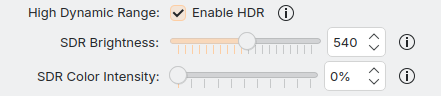
This is however not convenient to change quickly and doesn’t apply to HDR content, which so far is always presented at 100% brightness. In Plasma 6.1, you’ll be able to use the same ways to control brightness as on laptops or with displays that support DDC/CI in SDR mode: Just drag the brightness slider, press keyboard shortcuts or scroll on the brightness icon in the system tray, and it’ll dim the whole screen like you’d expect.
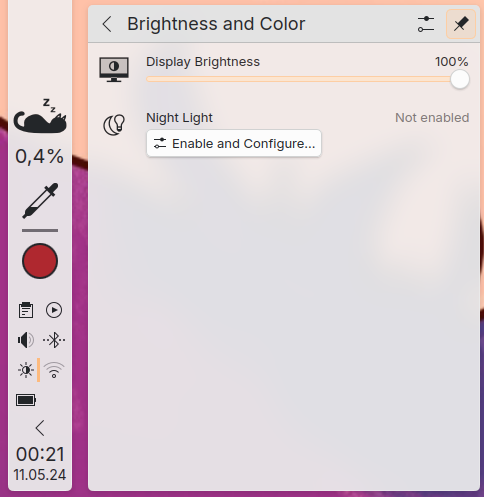
Powerdevil unfortunately only supports controlling the brightness of a single screen right now, and that limitation also applies here. The API it uses to communicate with KWin is per display though, so once powerdevil supports multiple screens, it’ll work for HDR displays too.
More accurate colors without a ColorimeterMany new displays have a color gamut much wider than sRGB, and assume that their input signal is fitting for their color gamut - which means that, unless you use an ICC profile, colors will be much more saturated than they should be. There’s a few ways to correct this:
- find an sRGB option in your monitor’s OSD. This is usually pretty accurate if it’s available, but also limits all apps to sRGB
- buy a Colorimeter and profile your display. That costs money though, and the display profiling situation on Linux isn’t in great shape at the moment (DisplayCAL on Flathub is 4 years old, my last attempt at building it on Fedora didn’t work, and it only works correctly on Xorg atm)
- find an ICC profile for your display on the Internet and use that, hoping the display doesn’t deviate too much from the one that was profiled
There is a fourth option though: Use the color information from the display’s EDID. In Plasma 6.1, you can simply select this in the display settings.
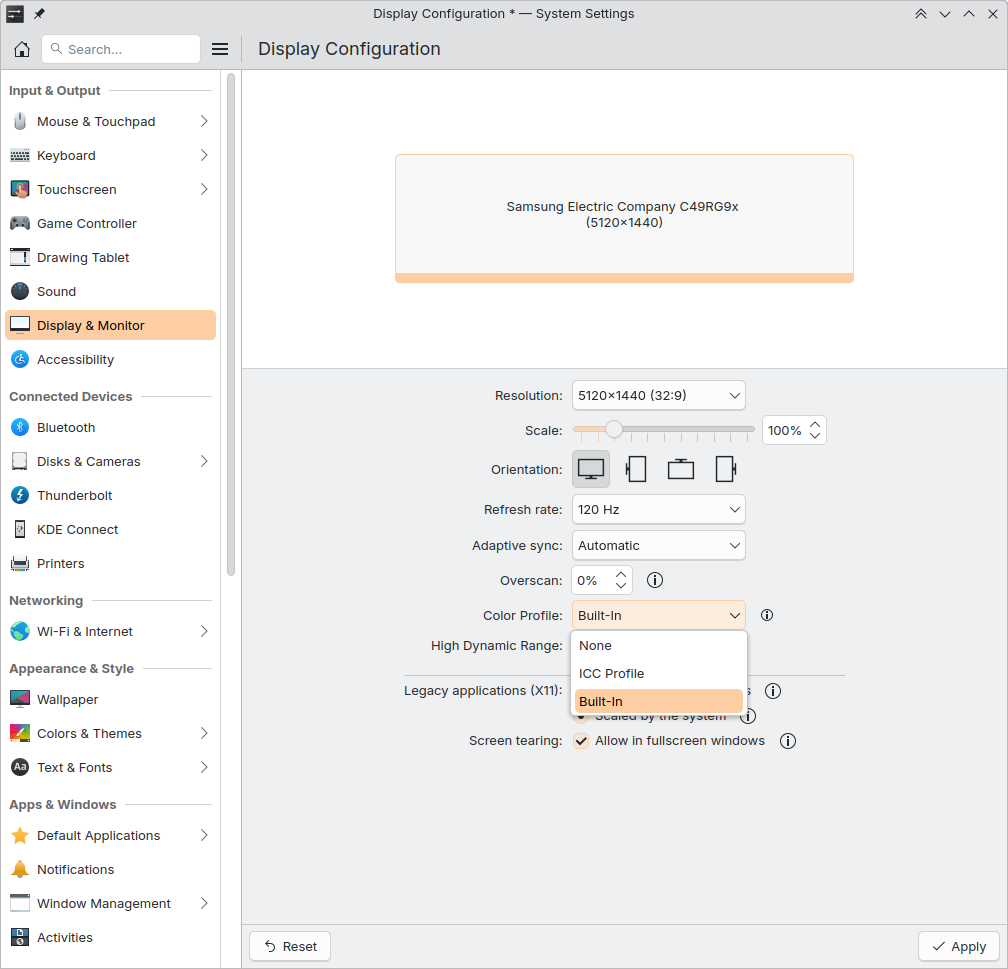
Note that it comes with some caveats too:
- the EDID only describes colors with the default display settings, so if you change the “picture mode” or similar things in the display settings, the values may not be correct anymore
- the manufacturer may not measure every panel and just put generic values for the display model into the EDID
- the manufacturer may put completely wrong values in there (which is why this is disabled by default)
- even when correct values are provided, ICC profiles have much more detailed information on the display’s behavior than the EDID can contain
So if you care about color accuracy, this is not a way out of getting a Colorimeter and profiling your display… but if you just have two screens and you’re annoyed that one of them has much more intense colors than the other, this option is an easy and fast way to fix it.
GamescopeJoshua Ashton implemented a new backend in gamescope, that uses Wayland subsurfaces to forward content to the host compositor instead of compositing it all into one image, and includes direct support for the frog_color_management_v1 protocol. The result of this is that with a new enough gamescope you don’t have to use any Vulkan layers to have gamescope pass HDR content to KWin, and you don’t have to use the --hdr-debug-force-output option anymore. If you want to play a game in HDR, you can now just put
into its launch options in Steam (with width and height adjusted to your screen ofc) and you’re done.
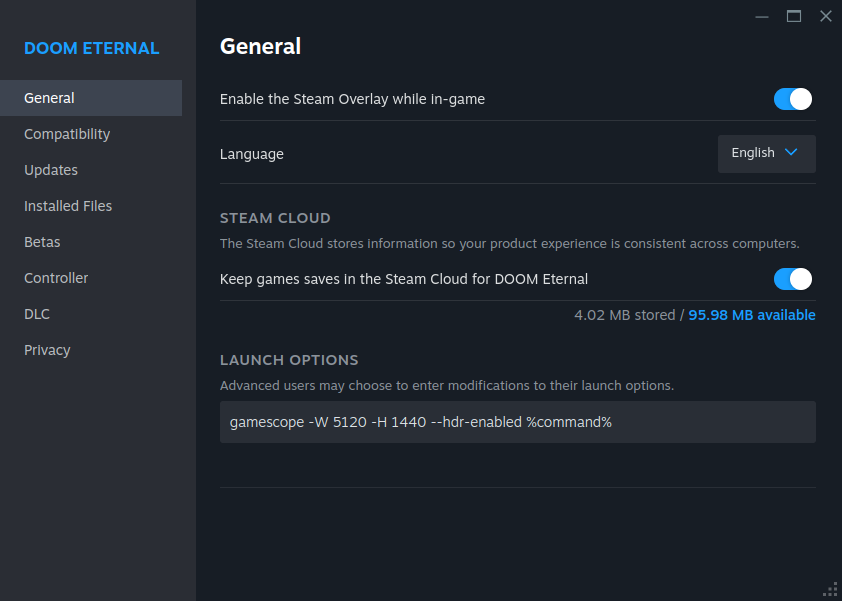
The backend also reduces the image copies made in comparison to the previously default SDL backend; the game’s buffers are directly passed to the host compositor, in most cases even while overlays are visible.
GPU DriversThe driver situation is something I’ve been kind of ignoring in previous posts, but it’s obviously pretty important. First, let’s talk about the KMS API for setting a display into HDR mode. It consists of two parts:
- the HDR_OUTPUT_METADATA property, which compositors use to set mostly brightness related metadata about the image, like which transfer function is used and which brightness and color values the content roughly contains
- the Colorspace property, which compositors use to set the colorspace of the image, so that the display interprets the colors correctly
When you enable HDR in the system settings in Plasma, KWin will set HDR_OUTPUT_METADATA to the Perceptual Quantizer transfer function, and the brightness and mastering display properties to almost exactly what the display’s EDID says is optimal. This is done independently of the actual image content or what apps on the screen tell the compositor, to prevent the display from doing dumb things like dimming down just because an HDR video you opened claims it wants to display a supernova in your living room.
The one exception to that is the max_cll value - the maximum brightness of any pixel on the screen. It’s set to the maximum average brightness the display can show, because my Samsung C49RG94SSR monitor reduces the backlight brightness below SDR levels if you set the max_cll value it claims is ideal… With that one exception, this strategy has worked without issues so far.
On the Colorspace front, KWin sets the property to Default in SDR mode, and to BT2020_RGB when HDR is enabled. Sounds simple enough, but it’s of course actually more complicated.
Like any API that didn’t actually get used in practice for a very long time (if ever), both the API and the implementations were and are quite broken. The biggest issues I’ve seen so far are:
- AMD’s implementation of the Colorspace property for DisplayPort was broken, which caused colors to be washed out in HDR mode (fixed in Linux 6.8)
- the NVidia driver doesn’t force a modeset when HDR_OUTPUT_METADATA changes the transfer function or Colorspace changes its value, which causes temporary glitches when enabling HDR on some displays
- the Intel driver claims to support both properties for HDR laptop displays, but the implementation is missing entirely (this is being worked on)
- the Colorspace property implementations from Intel and NVidia cause washed out colors on many displays, because the API requires the compositor to change the property value depending on whether or not communication with the display uses RGB or YUV encoding… which the compositor doesn’t actually know anything about. The AMD implementation works around this by translating the property to the correct value in the kernel
- multiple laptop- or display specific issues that you can look up in the bug trackers if you want to
To summarize, if you want to use HDR, it’s best to use an AMD GPU with either kernel 6.8, or if you really must use an older kernel, HDMI. Even then, you might still see issues in some cases though - if you do, please make bug reports about it! Neither driver nor compositor developers can fix what they don’t know is broken.
What’s next?As always, for every bit of progress made or feature implemented, there’s ten more upcoming exciting things that could be talked about or worked on… but the big next topic is offloading of color management tasks to the GPU’s scanout hardware, to save power and improve performance. Next week I’ll be attending the 2024 Linux Display Next hackfest, which will focus on exactly that, so stay tuned!